Hey there! Are you interested in making money without doing much work? Well, today we’re going to chat about a cool way to do just that using Amazon’s massive online marketplace. Here you learn 9 Steps to Kindle Direct Publishing on Amazon.
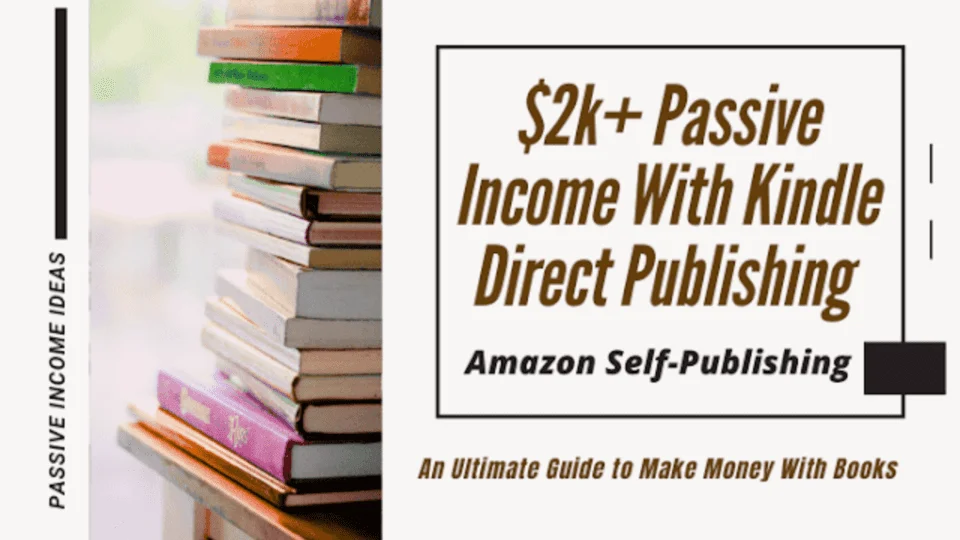
Let’s dive into the world of Amazon Self Publishing, where you can create something called ‘royalty income.’ It’s like earning money while you sleep!
Imagine having your name known and earning a steady passive income for a long time. That’s what we’re talking about today – the fantastic idea of making money through Amazon Self Publishing Books.
- What is Amazon Self Publishing?
- 9 Steps to Kindle Direct Publishing
- 1. Setting-up Kindle Direct Publishing Account
- 2. Title and Subtitle Selection for Your Book
- 3. Specific & Compelling Book Cover Selection
- 4. Write Compelling Description With Keywords
- 5. Searchable Keywords Inserting In The Description
- 6. Right Category Selection on Amazon Site
- 7. Upload Your Manuscript to Kindle Direct Publishing
- 8. Price Your Book As Per Amazon Market Demand
- 9. Recheck Your Listing And Publish Your Book
- 5 Best Tips to Amazon Book Publishing on Kindle
- Conclusion:-
What is Amazon Self Publishing?
Amazon Self Publishing is a way for regular people, just like you, to become authors and share their books with the world. It’s like having your own bookstore on the internet. Here’s how it works:
- Write Your Book: First, you write a book on a topic you’re passionate about. It could be a novel, a how-to guide, or anything you like. You can hire an expert book writer to do this for you.
- Prepare Your Book: You make sure your book is well-edited and looks good. You can do this yourself or get some help.
- Publish on Amazon: Then, you use a service called Kindle Direct Publishing (KDP) to put your book on Amazon. This makes it available for people to buy and read on Kindle e-readers or apps.
- Earn Money: When people buy your book, you earn money. Amazon takes care of the sales, delivery, and even pays you royalties.
It’s a fantastic way to share your ideas and stories with the world and even make some money from it. Plus, you don’t need a big publishing company to get started!
9 Steps to Kindle Direct Publishing
I’ll walk you through 9 easy steps to show you how to publish your very first book on Amazon. Don’t worry; it’s a beginner-friendly guide, perfect if you’ve never done this before.
So let’s get started using Amazon’s platform, particularly through Amazon Self Publishing…
1. Setting-up Kindle Direct Publishing Account
Maybe you’re wondering whether to publish your book traditionally or by yourself. In this case, you’re choosing to Kindle Direct publishing, especially on Amazon. The first thing you need to do is create your KDP (Kindle Direct Publishing) account.
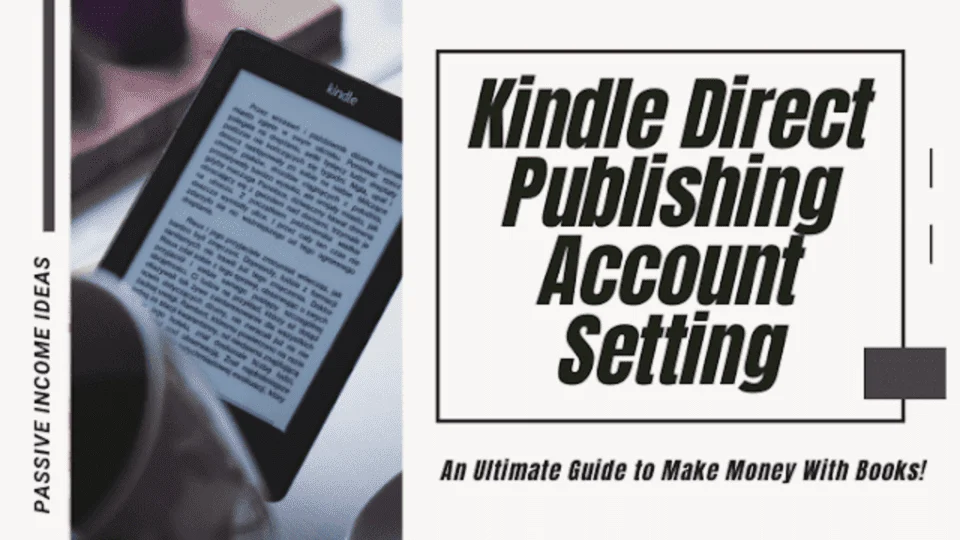
Your KDP account is what lets you share your book on Amazon. You can also create other types of accounts, like one for printing through “Kindle Direct Publishing.”
So, in simple terms, setting up your KDP account is the first step to getting your Kindle book on Amazon and other publishing options.
- Setting up your Kindle Direct Publishing account is easy! First, go to the KDP website and click “Sign in” or “Create account.”
- If you’re new, choose “Create account” and follow the steps. You’ll need to provide your name, email, and create a password.
- Once your account is set up, you can add your personal and payment information. This includes your name, address, and bank details so you can get paid for your book sales.
KDP makes it simple to share your stories with readers through Amazon Self Publishing option all over the world.
2. Title and Subtitle Selection for Your Book
Once you’ve finished writing your book, which I assume you’ve done because you’re here to publish it, it’s time to think about the book’s title and subtitle. This step is crucial, and many people make a big mistake by being too vague.
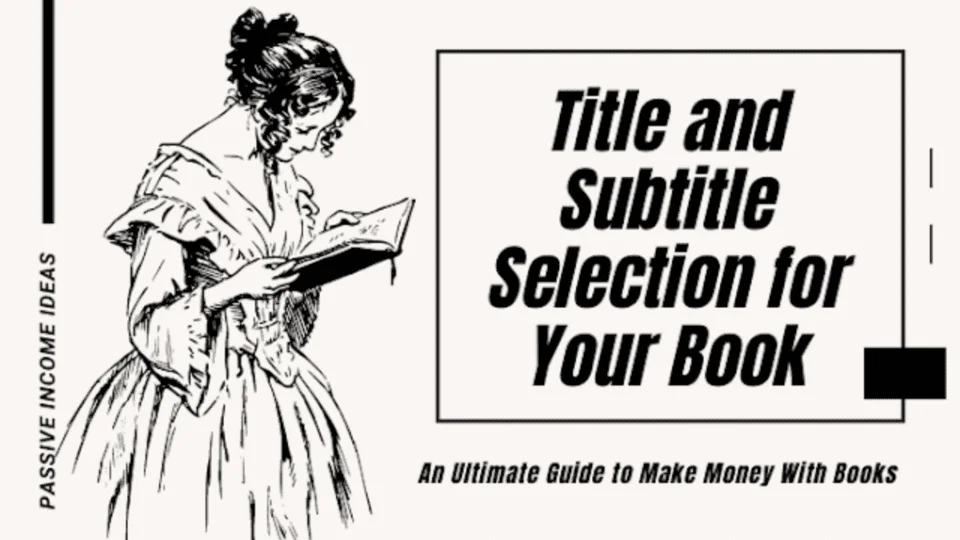
You need to make sure your title and subtitle are specific and clear. Your potential reader should understand what your book is about in just a few seconds. If they can’t, then your title might not be good enough.
So, keep your book’s title and subtitle straightforward and easy to grasp. For example, if your book is about how to publish a book, your title and subtitle should convey the problem your reader faces and the solution you offer.
In simple terms, your title and subtitle should tell the reader what the book is about and how it can help them.
Recommendation:-
Here are two options if you’re not confident in writing an engaging book:
- Get Training: You can learn from someone who has lots of experience in writing Amazon book publishing. There’s a great course available that can teach you everything you need to know.
- Hire an Expert: Another choice is to hire someone who specialized in writing Amazon Self Publishing books. You can find skilled Kindle book writers who are ready to write your book for you.
These options make it easier to create a great book even if you’re not a skilled writer.
3. Specific & Compelling Book Cover Selection
Now that you’ve chosen a great title and subtitle for your book, it’s time to focus on creating a good cover. It’s surprising how some people spend years writing their book but won’t spend a few minutes and a small amount of money on a good book cover.
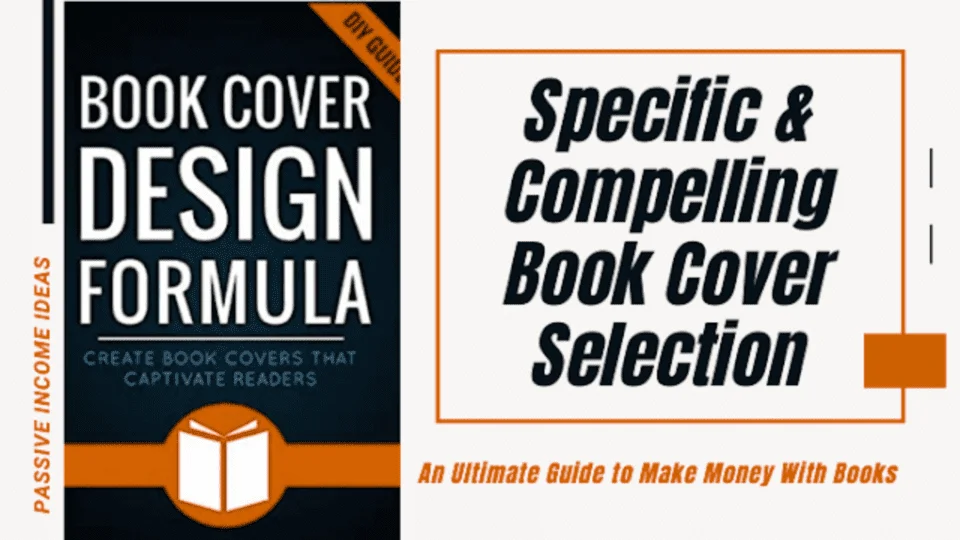
You might have heard the saying, “Don’t judge a book by its cover,” but the truth is, we all do judge books by their covers. So, it’s important to have an eye-catching cover that does three things:
- Grabs Attention: Your cover should stand out and catch people’s eyes so that they notice your book among many others.
- Clear Title: Your book’s title should be easy to read and placed at the top third of your cover, so potential readers can see it clearly.
- Instantly Understandable: Within just a couple of seconds, someone should be able to figure out what your book is about by looking at the cover.
You have two options: You can hire a professional to design your book cover, or you can use a user-friendly graphic design tool like CANVA to create it yourself.
Remember, the saying goes, “Confused people don’t buy.” If your cover doesn’t catch their attention and convey what your book is about, potential readers might get confused and not click on your book or buy it. So, keep it simple and catchy.
4. Write Compelling Description With Keywords
To write a great book description for amazon self publishing book, whether it’s for the back of your physical book or your Amazon page, follow these essential steps:
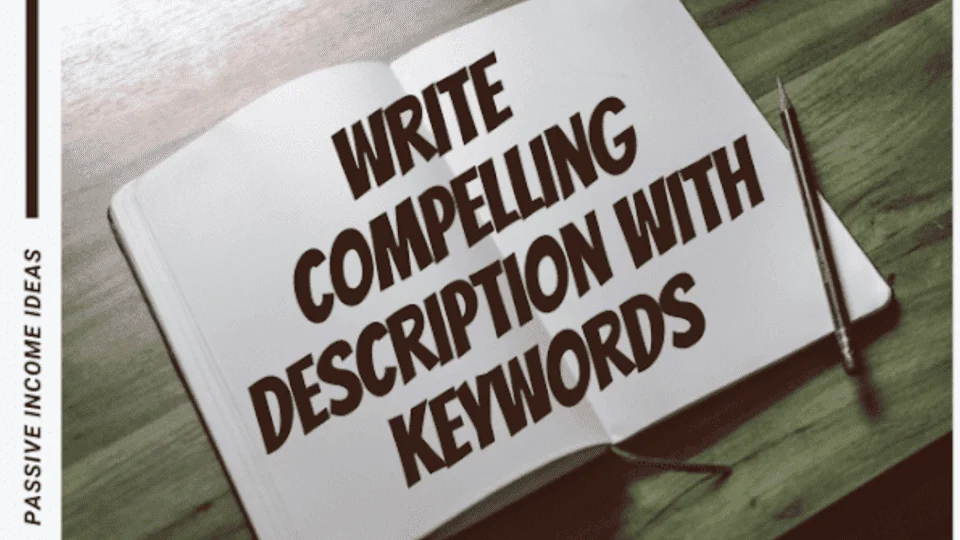
Grab Attention:
Your description’s main job is to make people click on your Amazon listing. Imagine that people will either leave after 5 seconds or stay for a minute and a half and make a purchase. You want to grab your visitors’ attention right from the start.
Your book description should make them curious about what your book is all about. A well-crafted description can make the difference between someone clicking away or deciding to buy your book.
Engage the Visitors:
Once they’re on your Amazon page, they should see your book cover and title. When they click inside to learn more, the first thing they encounter is your book description.
Writing a compelling book description is an important skill. It’s like capturing your visitors’ attention from the very beginning and holding it throughout their reading experience.
If you’re not sure how to write the perfect book description that sells, I recommend watching a tutorial to learn this skill. It’s important for your business because it helps you hook your visitors’ attention right from the start and keeps them interested in your book.
5. Searchable Keywords Inserting In The Description
Selecting the right keywords is crucial when you’re choosing Kindle Direct Publishing option for your book, which is a platform where people come to buy things.
Amazon provides a set of keywords you can use to improve your book’s visibility, a process known as SEO (Search Engine Optimization) for your book on the Amazon site.
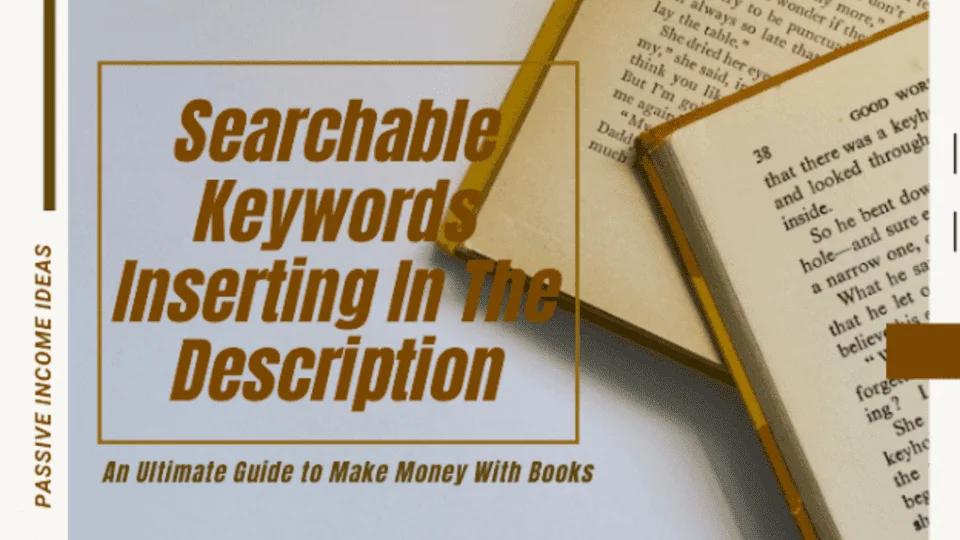
Amazon is unique because it’s not just a regular search engine like Google; it’s a search engine for shoppers. With over 310 million potential customers, the primary reason people visit Amazon is to make purchases.
The good news is, on Amazon, competition is often less fierce than on Google. So, if you target the right keywords strategically, you have a better chance of your book ranking well. However, it’s essential to pick keywords that people are actively searching for.
To excel in this, you should develop the skill to find the best keywords for your Amazon listing. If you’re not familiar with Amazon Keyword Research, you can learn how to discover the most effective keywords for your book listing through step-by-step training.
This knowledge will help your book rank higher and gain more visibility on this Amazon self publishing platform.
6. Right Category Selection on Amazon Site
Now, let’s talk about selecting the right category for your book within the Amazon system. You might have noticed that Amazon has many different categories, covering a wide range of topics, from regular ones to some pretty unique ones like underwater basket-weaving.
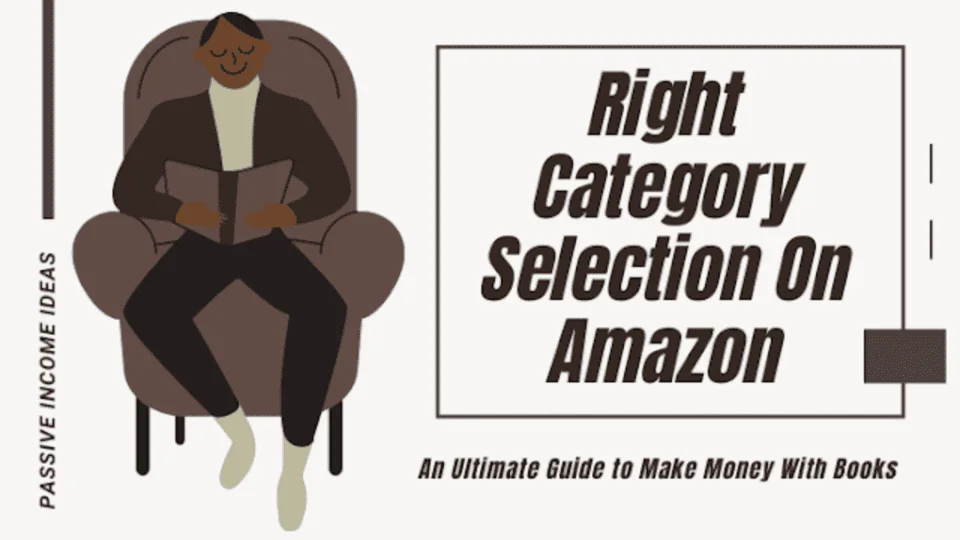
When you go through Amazon self publishing, you have the opportunity to choose two categories for it. Here’s what we recommend:
- Choose a Slightly Competitive Category: Look for a category where there’s some competition but not too much. Check the rankings of the top three to five books in that category to get an idea of how your book might perform there.
- Select a Relevant but Easier-to-Rank Category: Pick another category that is also relevant to your book but might have less competition, making it easier for your book to rank higher.
Why is this important? Well, if your book can stay at the top of a category’s rankings for a while, it provides social proof.
When people visit your book page, they’ll see that it’s a number one bestseller in at least one category. This can encourage more people to buy your book in the long run.
Bonus tip: You can actually request to be listed in up to ten categories on Amazon, not just two. Not many people know this, but it can increase your book’s exposure and help more readers discover it.
We have a separate blog post on “How To Get Approved for More Amazon Book Categories” if you want to learn more about this process.
7. Upload Your Manuscript to Kindle Direct Publishing
Now, let’s move on to the next important step in the process: uploading your manuscript. This is a crucial part of getting your book onto KDP (Kindle Direct Publishing) and ultimately Amazon Self Publishing.
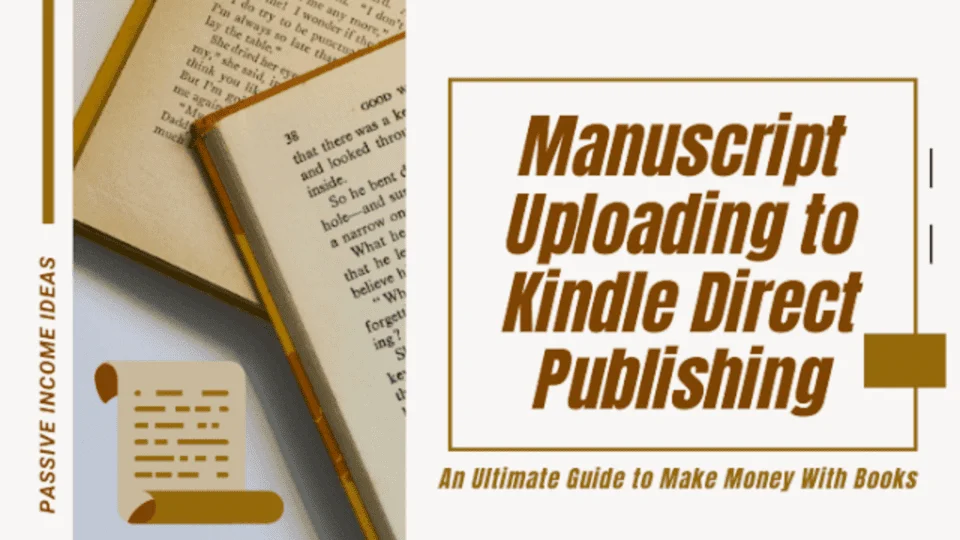
When you upload your manuscript, you’re essentially sending your book’s written content to Amazon. You’ll also need to upload your book cover. These are essential steps in the process to make your book available for readers on Amazon.
If you’re feeling a bit confused about how to upload your book to KDP (Kindle Direct Publishing), don’t worry. There’s a dedicated video tutorial available that can guide you through the entire process, step by step.
It’s a helpful resource to ensure your self-published book is ready for readers on Amazon.
8. Price Your Book As Per Amazon Market Demand
Now, it’s time to figure out how much you want to charge for your book, and there are a few options to consider.
For Kindle eBooks, it’s often a good idea to price your book between $2.99 and $9.99. This price range allows you to earn a decent royalty and attract more buyers.
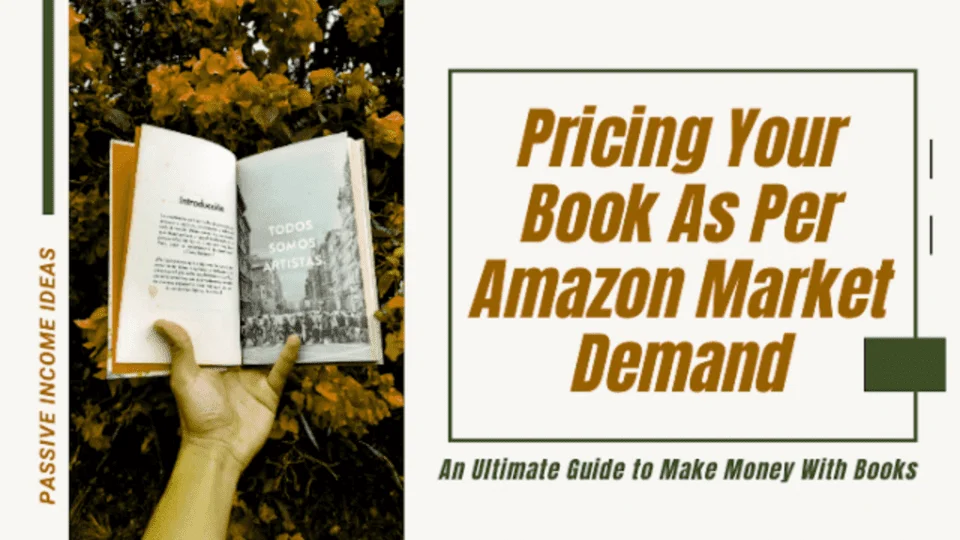
If your book is in print, the price can depend on factors like the book’s size, thickness, the amount of text, and whether it’s printed in black and white or color. Typically, print books are priced between $10.99 and $17.99.
To make sure your book is priced right, it’s a smart move to research similar books in your category or genre. This way, you can set a competitive and reasonable price.
Another important thing to remember is that you can sell your book internationally. When doing this, consider adjusting the price for different countries, taking into account exchange rates and local preferences.
The goal is to find a price that makes your book appealing to readers while ensuring you earn a fair income from your hard work.
9. Recheck Your Listing And Publish Your Book
Now, it’s time for the last step in the process: double-checking your book listing and hitting the “Publish Now” button. Before you do this, take a moment to review all your settings. Make sure everything is just the way you want it.
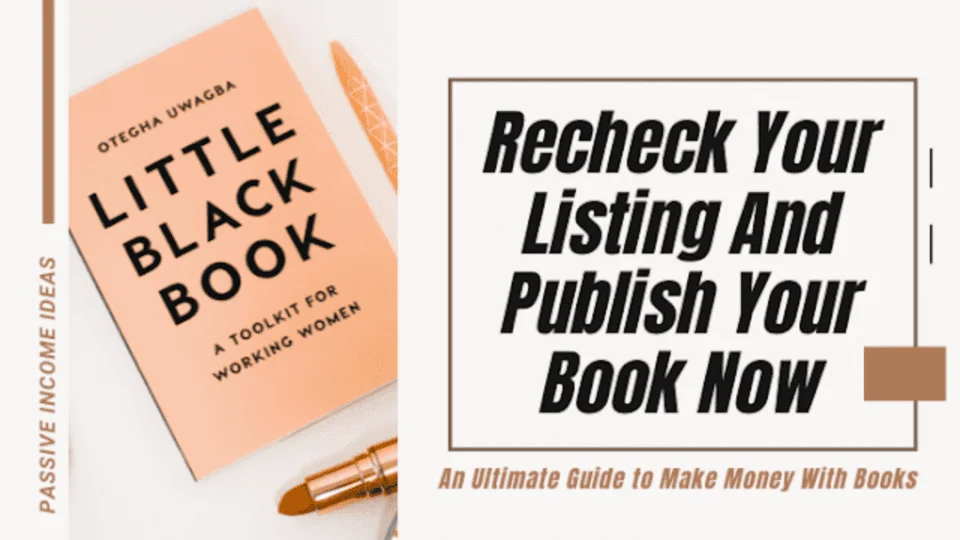
Once you’re sure everything looks good, move your mouse over the “Publish” button and click it. This action will officially launch your book on Kindle Direct Publishing (KDP).
So, you’ve gone through all the nine steps for Amazon Self Publishing. It’s crucial to follow each step carefully to ensure everything goes smoothly.
To make sure you’re well-prepared, consider watching and reading the recommended materials. This extra knowledge can be super helpful in making your first book publishing experience on Amazon a success.
Remember, attention to detail is key, and with the right steps and resources, you’ll have your book available for readers to enjoy in no time.
5 Best Tips to Amazon Book Publishing on Kindle
Amazon offers a wide range of eBooks covering various topics like cooking, money tips, home decor, and more. These books are easy to purchase, download, and read whenever you like.
What’s great about the eBook business is that you don’t need to keep physical inventory. There are no extra costs unless you spend time writing one yourself, and there are no worries about shipping.
If you’re not a writer, you can hire someone to write your eBook for you. Plus, you can even make your own professional-looking eBook using a tool like Canva.
Now, let’s explore five ways you can make money online by selling eBooks…
1. Pick and Choose E-books Based on Your Interest:-
The key to success in selling eBooks is to build a strong business around your interests. Do you want to help others with money matters or share tips on getting out of debt? Then, consider selling eBooks about finance.
If you enjoy crafting, think about selling eBooks on that topic. Are you a skilled fisherman? Share your fishing wisdom in an eBook. The possibilities are endless, and you can make money online by doing something you genuinely love!
If you don’t want to write eBooks yourself, you can save time and effort by using eBooks created by others. You can choose which eBooks to sell and present them to people who share your interests.
This way, you can connect with folks who are genuinely interested in what you have to offer, making your online business more successful and enjoyable.
2. Improve Knowledge with E-books:-
To be successful in selling eBooks, it’s essential to know the products you’re selling well. Even if you didn’t write the eBook yourself, make sure to read it. This way, you can answer customer questions, create effective sales pitches, and understand what’s inside the eBooks you’re offering.
Selling something you genuinely believe in is easier, and it’s crucial to ensure that the eBooks you’re promoting are of high quality.
If you’re selling eBooks created by others and you haven’t taken the time to read them, it can hurt your ability to make money online. So, reading and understanding what you’re selling is a smart business move that can lead to more success.
3. Promote E-books through Various Online Resources:-
Once you’ve decided which eBooks to offer, the next step is promoting them. For any new online business, having a good website and persuasive sales materials is crucial.
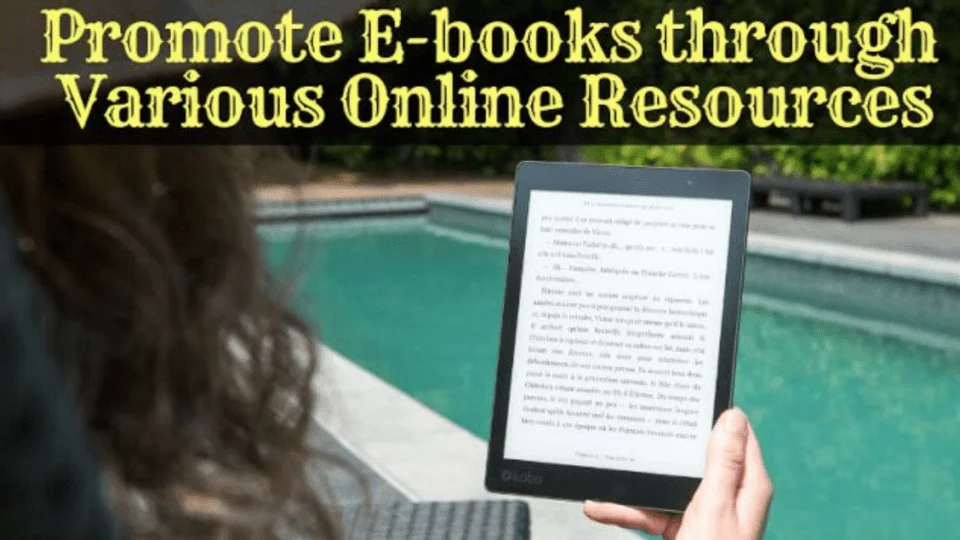
Without these, you won’t be able to tell people about your business, and your efforts might go to waste. If writing isn’t your strong suit, consider hiring a professional content writer. It might cost you initially, but it’s an investment that can pay off in the long run, especially when you’re selling eBooks. Also follow these tips…
- If you have multiple eBooks, it’s a good idea to create a compelling presentation for each one. This approach can boost your visibility in search engines like Google, attracting more readers who are interested in your eBooks.
- Create a website for this bookselling business. Once your website is set up, make sure it’s visible on search engines. You can do this through an SEO (Search Engine Optimization) campaign or by manually submitting your web pages.
- Consider pay-per-click advertising on search engines. It allows you to target specific keywords so your website only shows up when those keywords are used. The best part is you only pay a small amount when someone clicks on your ad, and most of those clicks will come from people genuinely interested in your eBooks.
- Other effective ways to advertise online include press releases, advertising in e-zines (online newsletters), classified ads, online auctions, and online shopping malls.
These strategies can help you reach a wider audience and increase your eBook sales.
4. Selling Addon Products to Benefit E-book Customers:-
Once you’ve started selling eBooks and have a decent number of customers, there are more ways to expand your business. You can offer other related products or services through affiliate eBooks.
Alternatively, you can create a new eBook for the customers who have already purchased from you.
If you’re promoting additional services alongside your eBook sales, you can use eBooks as a way to attract customers initially. Then, you can introduce them to your main services.
This way, eBooks can serve as a kind of gateway to your broader range of offerings, helping you grow your business and serve your customers better.
5. Start Teaching Others How to Sell eBooks:-
You can make extra money online by teaching people how to sell eBooks. You can guide them in starting a new online business by showing them “How to Make and Sell eBooks Online.”
When you help others succeed on the internet, you can also earn rewards. Selling eBooks for your own benefit is easy, and you can even set up affiliate programs to have others help you sell them.
You can sell eBooks, physical products, or offer various services, all while providing different advantages to your customers. Automation can save you time and money, allowing your eBook business to run smoothly around the clock.
Conclusion:-
In conclusion, starting your own eBook selling business can be a fantastic opportunity. Amazon Self Publishing is a wonderful opportunity to share your knowledge and earn passive income.
With dedication and a strategic approach, you can build a successful Amazon Self Publishing career while sharing your valuable content with a global audience.
I hope you found this post, “9 Steps to Kindle Direct Publishing:- Amazon Book Publishing” useful and valuable.
If you’re eager to start your Amazon Self Publishing journey, stay tuned for more exciting ideas on making money passively and helpful tips.
If you liked this post, please consider sharing it with anyone you think might benefit from this information. And if you have any questions or suggestions, please feel free to share them in the comments section. Your feedback is important!



