Want to dominate Pinterest marketing strategy and drive organic traffic to your site? Don’t want to spend a dime or trading hours to a day on Pinterest? Then you must need Tailwind Pinterest Marketing tool!
Actually, people often ask me about Tailwindapp: is it worth your money? does it actually help you grow your Pinterest Traffic? also, how do actually use Tailwind?..
In fact, I know it might be intimidating when you try to use Tailwind first time. It has so many additional terms and features. Therefore, You have to learn in addition to figuring out all the Pinterest marketing things like Tailwind Tribes, Tailwind Smart Loop, etc.
Hence, here I will let you know all about using Tailwind. And you will understand how it is worth the investment with a great return.
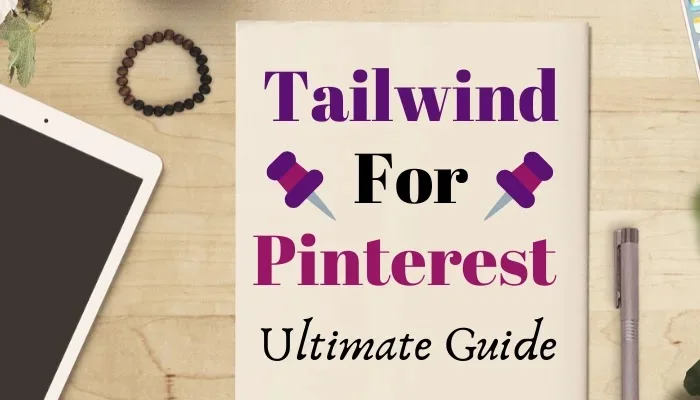
I will also explain to you how to avoid getting your account in trouble with Pinterest spam filters when you use it too.
If you use Tailwind without knowing this, you can end up saving too many pins to add to the same post in one day. And fixing the mess in Tailwindapp often takes a lot of time. So pay attention to what I’m about to clarify.
- What is Tailwind Pinterest? :-
- 7 Reasons You Should Use Tailwind Pinterest:-
- How To Use Tailwind Pinterest Tool?
- What Are The Tailwind Tribes & How Does it Works?
- What is Tailwind SmartLoop?
- Grow Pinterest Reach with Tailwindapp Analytics
- Importance of Tailwindapp for Small Businesses!
- What is the Pricing of Tailwindapp?
- How to Use Pinterest Boards List in Tailwindapp?
- How to Set Interval Scheduling for a Pin
- How to Optimize Your Tailwind Strategy
TailwindApp is the best pin scheduler for Pinterest. The most efficient way to drive traffic to your website, blog, or online store. Once you set up it properly, the tailwind is a game-changing scheduling app. You can easily set up a week’s or month’s worth of traffic-driving Pins in an hour.
But first, you have to understand how to get the most from Tailwind, so here is your step-by-step tutorial for you. The ultimate guide for understanding and growing your Pinterest Traffic.
Before going further please note:-
Disclosure: This post contains affiliate links as I am an Affiliate Partner with Tailwind. You and I both will get 1 month FREE Pro Subscription worth $15. You get Done-For-You Designs, and personalized designs for Instagram, Facebook, and Pinterest. Also, Smart Pin Scheduling, Insights Reports, and all pro features are explained below…
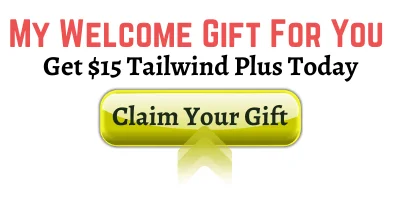
What is Tailwind Pinterest? :-
The Pinterest pin scheduler provided by Tailwindapp is an excellent tool for increasing website, blog, or store traffic, generating leads, and boosting sales. By utilizing this tool, Pinterest traffic can be easily generated with less time and effort, ultimately leading to financial savings.
When I manually pinned my content on Pinterest, I had to spend over two hours daily with only a 20%-30% return on investment compared to Tailwindapp. The beauty of this pin scheduler is that it eliminates the need to spend several hours daily on pinning. Instead, only a few hours per week or month are required to schedule pins with Tailwindapp.
In case you do not have enough content or only have a few pages related to a particular subject, third-party content can be added to keep the boards active, which this tool easily provides.
Furthermore, this app will post for you every day, at the best time when Pinterest gets lots of engagements. Apart from this, Tailwind has analytics features in which you can understand how and which pin post is working well and which aren’t.
Therefore, you can create more similar kinds of pins people are interacting with and improve those who are not doing well.
7 Reasons You Should Use Tailwind Pinterest:-

Basically, the main problem Tailwindapp is solving for you, saving your own pins on multiple pinterest boards. And the second is saving pins of other people to keep your boards active. so here is 10 reason you should use Tailwindpp.
- Scheduling third-party content into your interest boards on Pinterest is a breeze with Tailwindapp. Pinning 10-30 times a day or more is a standard practice on Pinterest, but doing this manually can quickly become a full-time job unless you find a smarter way to handle it.
- Fortunately, Tailwindapp functions like a super-robot working in the background for your business. It frees up your time so you can focus on higher-priority tasks.
- Tailwindapp is not just a Pinterest pin scheduler but also comes bundled with a range of other features, such as Tailwind Tribes, Smart Loops, and Pin Inspector.
- One unique aspect of Pinterest compared to other social media platforms is the ability to share your content across multiple boards. However, manually posting the same content to several boards is time-consuming and challenging to manage.
- Tailwindapp allows you to schedule a single pin across multiple Pinterest group boards while avoiding the risk of posting duplicate content.
- Moreover, as an official Pinterest partner, Tailwindapp follows all Pinterest standards and policies to keep your account secure and growing. This partnership eliminates any concerns about being banned from Pinterest for using an untrusted automation tool.
- Compared to other similar tools, Tailwindapp is the most comprehensive and closely aligned with Pinterest’s spam policy. It seems like Pinterest works hand in hand with Tailwindapp to ensure that all new features are consistent with Pinterest’s spam policy.
You also have permission to connect many Pinterest accounts to your Tailwindapp Dashboard. And Every time you add a new account you will get a Free Trial plan. At any stage, you can upgrade this basic plan to the Plus plan..
How To Use Tailwind Pinterest Tool?

You should use Tailwind to save a ton of time promoting your content on Pinterest. It’s a supercharged pro tool for Pinterest Marketing. Tailwind’s Pinterest marketing tool does all this for you…
- Schedules your all posts for weeks or months.
- Posts at the best engaging time.
- Repin your pins at an interval you choose.
- Pin your content to multiple boards at once.
- Discovers other’s relevant content you can share.
- Connects with other Pinners by Joining Niche Tribes.
- Monitors all conversations on your content.
- And analyses your results!
If you are a serious online marketer or blogger then I highly recommend trying Tailwind for Pinterest. and Schedule and publishing 20 Pins free! and see amazing results yourself. Also, Schedule 100 pins in a month using my Invitation Link for Tailwind when you upgrade to the Plus plan.
For $119 a year, I upgraded to the Plus plan, which allows me to schedule unlimited pins. Having this plan allows me to focus all of my energy and time on making and scheduling pins rather than worrying about exceeding my plan’s limits.
Save 50% When you choose an annual Tailwind Plan
You need not provide any login details Tailwind! Just connect or link your Pinterest Account with it. Basically, Tailwind will automatically analyze your account details.
Tailwind tracks the best times for engagement with your audience. In fact, this tool suggests the smart time slots when you should pin more often according to your niche, country, and board types.
Just select the number of Pins you want to schedule a day – like 5, 20, or 100! Also, You can remove pins a month limitation with the Plus plan, and schedule unlimited numbers of pins if you pay annually.
How to connect Pinterest to Tailwindpp?
Tailwind is an official marketing partner of Pinterest, so you do not need to provide your Pinterest login info.
When You first time starts using Tailwind, just follow the prompt “Give Access”. And connect your Pinterest account with Tailwind automatically, and boom it’s done.
Tailwind Pinterest Login with Multiple Pinterest Business Account
If you want to connect Multiple Pinterest Business Account With Tailwindapp, then follow these steps on the desktop web version of Pinterest, and make sure you are already logged in to your account.
- Step1:- Go to the top right-hand navigation gear and select the Account Setting option
- Step2:- Click the “+ Add New Account” button on the left side just above your existing account.
- Step3:- Select Pinterest & Authorize your Tailwind App for access.
And now it is done. you can start using tailwind for your multiple Pinterest accounts.
How Do You Schedule Pins In Tailwindapp?
Therefore You have 3 options to schedule Pins for your Pinterest Account:
- Schedule Existing Pins from Pinterest.
- Schedule pins from your website.
- Upload Fresh Pins directly into Tailwind App.
The fastest way is to add the Tailwind Extension to your browser. In order to schedule direct upload pins using Tailwind, you must follow these steps…
Step1:-Click Tailwind Extension in the Browser toolbar.

Step2:- Click On the Pins You Wish To Add from Any Site.

Step3:-Click the “Go Schedule” button.
Or, you can schedule a pin via Pinterest “Save” button option on the website. Then click the Tailwind icon instead of Saving to a Pinterest board directly. After that, in the below window, the Pin image will be shown.
Step4:- Add Relevant Pinterest Boards, Title & Description.
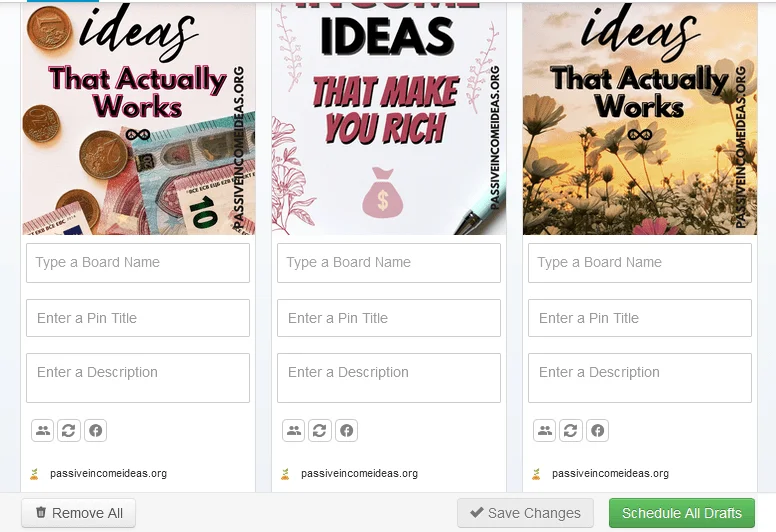
Add a maximum of 10 relevant boards that make sense for this Pin. Pinterest itself recommends you post to the most relevant boards first.
Check or rewrite the Pin description perfectly which contains Searchable keywords, and eye-catching points for getting more engagement.
Step5:- Choose The “Save for Later” or “Schedule All” Button
Probably you’re wondering: Which button do I click next?
Once you’re ready to schedule all the pins on the scheduler, click “Schedule All”. You will not need to take any further action to send these pins to the designated board.
Whenever you click “Save for Later,” the pins will remain in your draft queue until you act on them.
What Are The Tailwind Tribes & How Does it Works?
Tailwind Tribes means groups of like-minded people who use Tailwind Pinterest. These belong to the same niche and band together for sharing each others’ content.
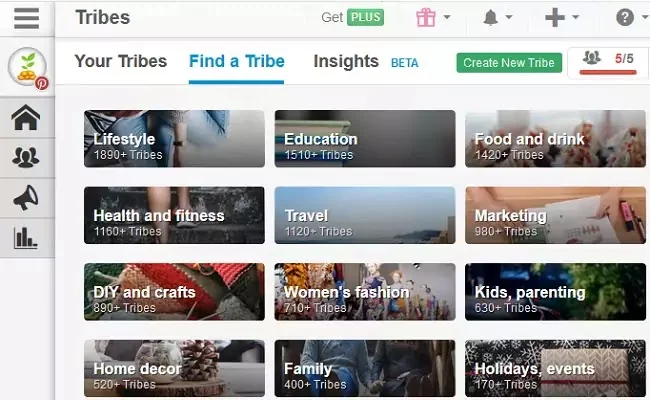
When you save third-party pins from Pinterest manually, there is a serious risk of saving some stolen pins. It’s really hard to verify the source of every image before repining it.
Since Tailwind Tribes are moderated manually by admins of the Tribes, spammers usually don’t get into Tribes. This means that the majority of pins and Tribes are safe for pinning
Tailwind Tribes collaboration, helps every tailwind tribe user to enjoy a continuous stream of relevant niche-specific content from people they trust, also it saves lots of time while improving the quality of the content they share.
Also, when Tribemates share each other’s content regularly, they all get great exposure to relevant new engaging audiences. so It’s a win-win situation for all.
Here is a list of 200+ Tailwind Tribes To Skyrocket Your Blog Traffic (Niche Specific). And the best part of it. It’s free to get started.
• • Click here to Start with Tailwind Tribes for FREE • •
READ MORE:-
- Boost Website Rank & Pinterest Reach with Tailwind Tribes
- Comparing the Best Pinterest Scheduling Tools
What is Tailwind SmartLoop?
SmartLoop is a smart way to re-share your best pinterest group boards‘ Pins at the best times for engagement!
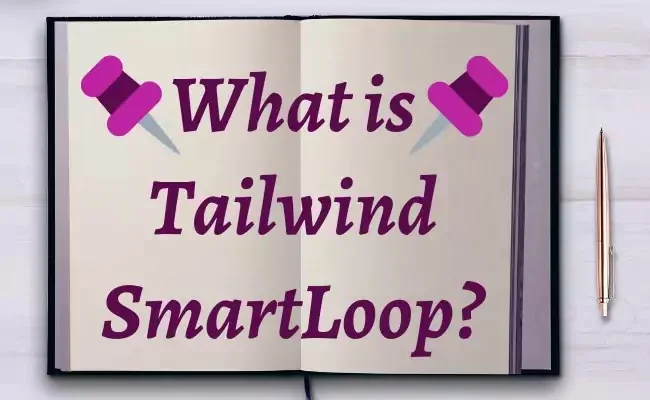
Tailwind SmartLoop allows you to save the same pin to the boards you selected over and over again but within healthy anti-spam limits with Pinterest and figured out between each other and they set this as a default in the future.
Content Types For Tailwind SmartLoop :-
- Seasonal Pins:- you need to re-share once or maybe twice a year. so this way you don’t have to remember those old pins and search for them in your Pinterest account. You can set those seasonal pins in the loop once you save them the first time and they will be Re-shared the next time your season comes.
- Evergreen Loops:- Using SmartLoop you can re-share your best-performing old pins over and over again. You need it because you want to show your old pins to your new followers. And Pinterest and tailwindapp recommend doing this not more than once every three to six months.
So if you were worried about going against Pinterest’s spam policy when you’re saving the same pin to the same boards more than once just use the tailwind smart loop.
When you use Tailwind SmartLoops, it will show you the default settings since tailwind is an authorized scheduler their team already got all the necessary approvals from Pinterest.
How does Tailwind SmartLoops help you?
If you set your pins in the smart loop tailwind will show you a warning which explains that you shouldn’t save the same pin to the same board
- Just Add your Pins to SmartLoop once and they’ll re-circulate it indefinitely.
- You can set a loop to Pin year-round as well as within a season you specify.
- You can check everything about you’re Pinning with Tailwind’s intuitive calendar.
- Customize pin limits to ensure that you’re not spamming or breaking Group Board rules.
- Know what’s working & check your performance with detailed stats on each Pin.
Tailwind worked closely with Pinterest to develop looping that really works – without breaking any Pinterest rules!
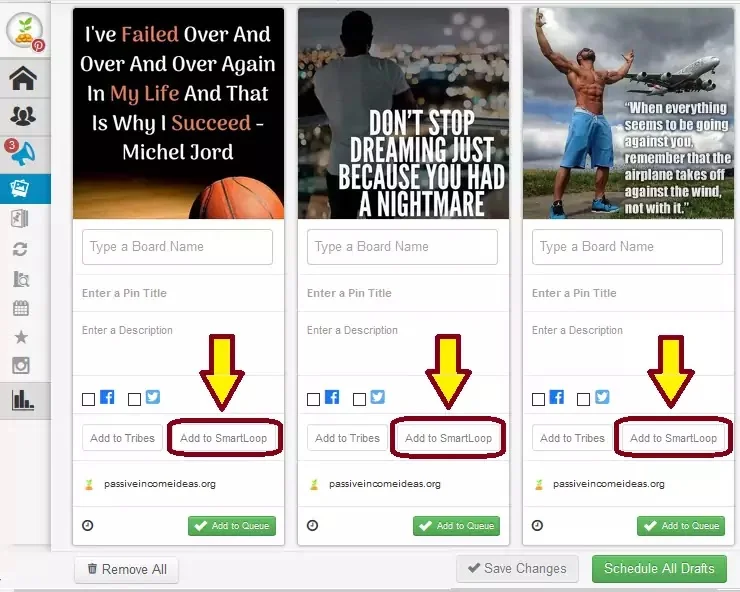
As long as the group boards don’t have strict rules like “1 Pin per day,” add them to your board lists. Always create a board list for each and every type of content, and place the most relevant, best-performing boards first. add your own group boards first then others.
While using SmartLoop, set board rules so that you don’t over-share to group boards that have daily Pin limits. Tailwindapp can be used for quickly determining how many Pins you’ve already added to a group board to a specific date range.
And, you also can determine how your group’s members performing overall in any group board, or how your own Pins doing in the boards.
Learn More:-
- How to Recycle Social Content?
- Compare Tailwind vs. Buffer
- Compare Tailwind vs. Hootsuite
- Compare Tailwind vs. Plann
Grow Pinterest Reach with Tailwindapp Analytics
I’ve found Tailwind’s Analytics to be much more robust than the stats I can find on Pinterest. First off, Tailwind’s weekly summary dashboard shows you how your account performed compared to the week before.
It calculates how often your pins got re-pinned, how many numbers of followers you gained, and how many comments your account has received. It shows overall profile growth over time on your Profile Performance page.
If you navigate to Board Insights, you can see a birds-eye view of your boards’ engagement stats and vitality scores.
You’ll also see the trending images for the last 30 days, so you can quickly determine exactly what’s hot now. Under Board Insights, you’ll see…
- the latest Pins saved from your site.
- word cloud of the most popular words in their descriptions.
- Referral Traffic displays 7 or 30-day graphs of visits, visitors, and page views.
- Tailwind’s Pin Inspector shows you the repins on each pin added to each board
- number of Pins saved from your website.
- impressions of visits you’re getting from Pinterest.
Yeah, it’s pretty much endless. And all are included in the Plus plan. This detailed info helps you determine what your audience loves and wants to see more of – and what are they neglecting.
Pinterest Board Engagement Stats on Tailwind
This is especially helpful for seeing which are performing best, and which you should consider removing. This goes for group boards as well.
Actually, there each of your boards is ranked by its level of engagement. If you have a board that isn’t performing well, it could be bringing down your account’s overall quality ranking in the eyes of Pinterest.
That means Pinterest would be less likely to organically share your pins on the feed. And nobody wants that!
Give each board some time, but if one really isn’t getting many re-pins, you may want to remove it.
Tailwind’s Pin Inspector
With Tailwind’s Pin Inspector, You can filter it down to the individual pin level by your own website’s pins, and see how each one is performing. You can even take action on the pin: reschedule it, add it to your Tribes, add it to a SmartLoop, or find similar content.
One last point: Pinterest likes to see users actively engaging with their platform, so I recommend spending a little time each week manually pinning if you can.
But Tailwind allows you to spend much less time on the platform while making it possible to grow your account and your reach even more. Tailwind provides additional analytics about the performance of your Pinterest account.
such as you cannot track your following number in Pinterest native analytics. You can only see the latest following number but you cannot see how your following was growing over time.
And so there are other also other metrics that you will not find on the Pinterest platform in their native analytics. You can track individual pin analytics on tailwind…
Optimize Content Tab >> Pin Insights…
- Best-Performing Pins with date & time
- Number of re-pinned
- Re-schedule the pin to boards, tribes
- Find Similar Content
Tailwind Analytics Monitors your Domain tab too, which shows you potential impressions on your website as you pinned content from your domain. You can also see the latest pins that link to your website from other users.
Get Started Tailwind for Pinterest FREE
Importance of Tailwindapp for Small Businesses!
There are many reasons why Tailwind is so powerful for small businesses and creative entrepreneurs. You can schedule pins at optimal times so you don’t have to be on Pinterest when you don’t want to be, so you can enjoy your time freedom.

It determines the best times for you to pin based on when your audience is typically online, and it queues up the pins that you select. That way, you can pin during the best times (when your followers are on the platform) without being on Pinterest at all hours of the night.
So by using this tool, you can save lots of quality time for your business which can be used for other productive activities.
Also, you can automate your social media marketing on Pinterest, and get super-targeted traffic to your website which helps to improve website ranking in google. Tailwind does this all for you…
- It increases your reach & traffic on Pinterest by incentivizing other pinners to share your pins
- It saves you time by making it easy to find content to share using third-party content from other tailwind users.
- You can easily loop your pins and schedule intervals to re-share your content without spamming
- You can track which pins you’ve already pinned to your own boards & your group boards.
- You can view your schedule and move pins around the year easily.
- You can shuffle your pins, which is helpful especially when if you like to batch your pin a lot, and this can spread your pins in a different time slots.
- If you hover over a pin, you can see exactly which board it’s scheduled to pin to, and at what time.
- While scheduling a pin, you can select a custom time as well, share it with your tribes, and add SmartLoops.
What is the Pricing of Tailwindapp?
You can get started with Tailwind for Free forever but with limited access. here your free plan includes benefits for you…
- 1 Pinterest Profile(s)
- 1 Instagram Profile(s)
- 1 Facebook Page(s)
- 20 Posts/mo across
- Instagram, Pinterest & Facebook
- 20 Post Designs/mo
- 5 Tailwind Communities
- Smart.bio Custom Link
- Basic Analytics
- 1 user
But if you are a serious blogger or online business owner you need the Plus or other upgrade plans. Which includes…
Monthly Tailwindapp Plans
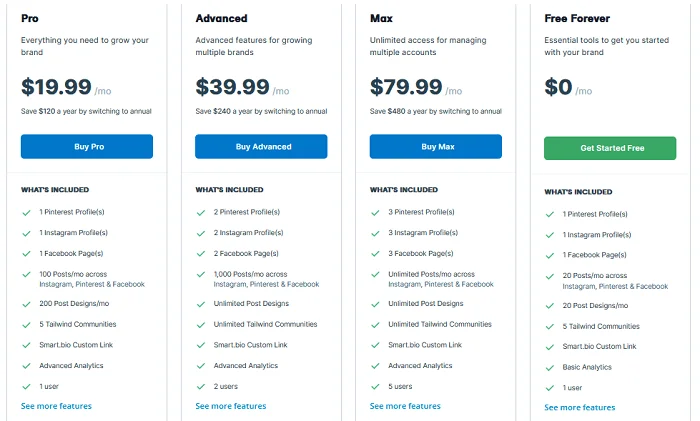
Plus Plan $19.99/Month…
Everything you need to grow your brand
- 1 Pinterest Profile(s)
- 1 Instagram Profile(s)
- 1 Facebook Page(s)
- 100 Posts/mo across
- Instagram, Pinterest & Facebook
- 200 Post Designs/mo
- 5 Tailwind Communities
- Smart.bio Custom Link
- Advanced Analytics
- 1 user
Advance Plan $39.99/Month…
Here, All Tailwind Plus Plan benefits with Tribe Upgrade extra value-added benefits, Advanced features for growing multiple brands
- 2 Pinterest Profile(s)
- 2 Instagram Profile(s)
- 2 Facebook Page(s)
- 1,000 Posts/mo across
- Instagram, Pinterest & Facebook
- Unlimited Post Designs
- Unlimited Tailwind Communities
- Smart.bio Custom Link
- Advanced Analytics
- 2 users
Max Unlimited $79.99/Month…
Unlimited access for managing multiple accounts
- 3 Pinterest Profile(s)
- 3 Instagram Profile(s)
- 3 Facebook Page(s)
- Unlimited across
- Instagram, Pinterest & Facebook
- Unlimited Post Designs
- Unlimited Tailwind Communities
- Smart.bio Custom Link
- Advanced Analytics
- 5 users
Tailwind Pinterest Yearly Plan & Pricing:-
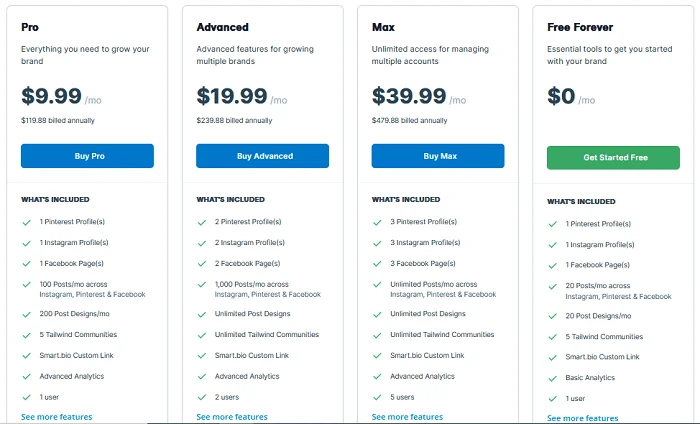
Plus Plan $119.88…
- 1 Pinterest Profile(s)
- 1 Instagram Profile(s)
- 1 Facebook Page(s)
- 100 Posts/mo across
- Instagram, Pinterest & Facebook
- 200 Post Designs/mo
- 5 Tailwind Communities
- Smart.bio Custom Link
- Advanced Analytics
- 1 user
Advance Plan $239.88…
All Tailwind Plus Plan benefits with Tribe Upgrade extra value-added benefits
- 2 Pinterest Profile(s)
- 2 Instagram Profile(s)
- 2 Facebook Page(s)
- 1,000 Posts/mo across
- Instagram, Pinterest & Facebook
- Unlimited Post Designs
- Unlimited Tailwind Communities
- Smart.bio Custom Link
- Advanced Analytics
- 2 users
Max Plan $479.88…
- 3 Pinterest Profile(s)
- 3 Instagram Profile(s)
- 3 Facebook Page(s)
- Unlimited across
- Instagram, Pinterest & Facebook
- Unlimited Post Designs
- Unlimited Tailwind Communities
- Smart.bio Custom Link
- Advanced Analytics
- 5 users
Therefore, You only have to pay for what you need! and joining tribes may multiply your Pinterest reach and smart loops keep sharing your viral pins all year round.

And the best part of it is that Pinterest keeps sending you free traffic and leads if you use Tailwind for Pinterest consistently.
How to Use Pinterest Boards List in Tailwindapp?
Basically, Board lists become a great time-saver when you want to schedule a pin to multiple boards. Mainly use them for my group boards for saving lots of time and reducing the chance of confusion, but you can use them for your own boards, too.
Instead of scheduling your pin to each board individually, tailwind gives you the option to create a board list of all groups that boards related to a specific niche or topic.
By doing this, you only have to select that one board list’s name once, and they’ll all be selected. Also, you can use board lists to keep track of which pins you’ve already added to your group boards.
Here’s how to do this:
- Step1:- Start as if you’re about to add a pin to your queue. You can also do this from your drafts.
- Step2:- Type in your group boards board list, and hit enter.
- Final Step:- If an orange exclamation mark appears, that means you’ve shared a pin with that link to at least one of the selected boards.
How to Set Interval Scheduling for a Pin
Actually, when you do schedule a pin to multiple boards at once, you want to make sure they won’t be pinned all at once. This is especially important for group boards because many boards have a rule that you can only pin a limited number per day.
Therefore, I highly recommend using the Interval button. Tailwind creates a repeatable process for you without making your account look spammy. Because it allows you to use intervals.
And if you try to save the same pin manually to several relevant boards on your account and if you’re doing it back-to-back, this can be irritating for your followers, but it can also trigger Pinterest spam filters. And in the worst-case scenario, this can even get your account suspended for spam.
But Tailwind allows you to set intervals between the repeats of the same image. And this creates a healthy mix of pins on your profile, and the last click “Schedule now” and you’re done!
Let’s See how to set it, Follow the Steps:-
- Step1:- Click the Tailwind icon to add a pin to your queue
- Step2:- Select relevant boards or board list you want to share pin into
- Step3:- Click ‘Set Interval’
- Step4:- Select the date & time you want the interval to start
- Step5:- Choose the number of days to wait before the next time the pin is shared
- Step6:- Choose if you want the timing to be based on open time slots, optimized (create new time slots), or an exact time
- Step7:- View the scheduled preview that appears
- Final Step:- If you’re happy with it, click Set Interval
Finally, don’t close the window without clicking on the “Schedule Now” button, or else your Pin will be waiting on your Drafts page.
How to Optimize Your Tailwind Strategy
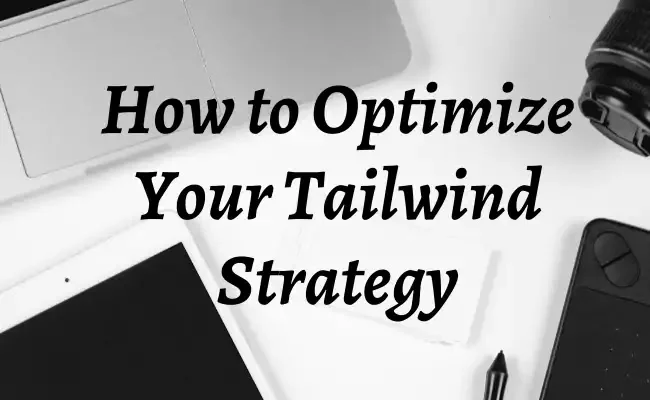
I personally prefer to save the first pin manually on Pinterest, and make it sure everything was done correctly because sometimes you just do a minor mistake with the pin title or maybe you don’t like how the image looks when it’s already on Pinterest.
Therefore, you can check it out how it will look on Pinterest before you start saving it to multiple other boards.
And the worst-case scenario is when your link is broken and then fixing it with one pin is easy you can fix the link on Pinterest but when you save this pin to multiple boards through tailwind then you have to go manually through all your schedule find all the spins and fix them one by one.
So this is my advice to you, save your first pin manually, recheck all things, and correct all errors and mistakes. And make sure your post URL working perfectly, after that schedule this pin to multiple boards and tribes.
Tailwind Pinterest Optimization Best Practice
- Test Different Graphics and split-test your pins. try to test out multiple variations to see which is doing well with your pins.
- Create multiple image designs for each and every product or blog post. Change up with fonts, colors, titles, images, and formats. Try different sizes, but it should be longer than wide.
- Share on a pin to half of your tribes with the same graphic, and then use a different graphic for the other half tribe’s image but linked it with the same product or post.
After 2 or 3 Days You can find out which pin performs the best and share those pins with your personal boards and group boards.
Read More:-
- Boost Website Rank & Pinterest Reach with Tailwind Tribes
- Ultimate List Of 400+ Pinterest Group Boards:- Join Today
- 200+ Tailwind Tribes To Skyrocket Your Blog Traffic (Niche Specific)
Tips for Getting More Re-Shares on Tailwindapp!
- Share other people’s content & they will share yours
- Keep joining engaging and active tribes in your niche.
- Create quality content and graphics with multiple variations and split test them for finding which is performing best.
- Do SEO while posting pins, Add searchable keywords, and eye-catching descriptions, and insert the relevant post, or product URL before sharing it.
- Keep testing optimal time stots.
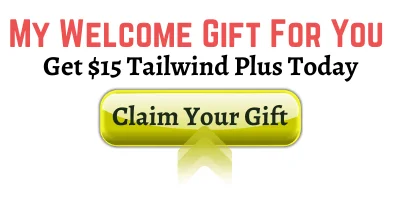
When you claim your Tailwind gift worth $15, you gonna get a smart Pinterest marketing assistant that helps automate your social media designs, scheduling, and analytics. Here’s what’s inside!
- Designs Done For You:- In ONE magical click, Tailwind Create transforms your photos into hundreds of optimized, personalized designs for Instagram, Facebook, and Pinterest.
- Smart Pin Scheduling:- Let Tailwind pick the post times when your audience is already the most engaged to get the most engagement out of every post.
- Insights Report:- See what’s working at a glance, without all the extra noise big data platforms bring to the table.
With Tailwind, you can…
- Visually plan your Instagram feed with built-in Content Plans
- Confidently optimize each post to stand out with Hashtag Finder
- Rest easy while Smart.Bio auto-updates your links in the background
- Get inspired by example posts and mad-lib style caption templates
- Keep consistent with Auto Post
- Reach new audiences with over 4,000 Communities
- And so. much. more!
Come find out why over 700,000 sellers, bloggers, brands, and agencies rely on Tailwind as their visual marketing co-pilot for winning on social media.
Grow your business smarter and faster with Tailwind.
I am sure you will find this post “Tailwind Pinterest – Tailwindapp the Best Pin Scheduling Tool! “valuable & informative. and if this information helped you, make sure to share it with your friend.
Still, if you have any questions to ask about using Tailwind for Pinterest, please let me know your query in the comment section below, I will try my best that you would find the best solution for your Pinterest marketing problems.



