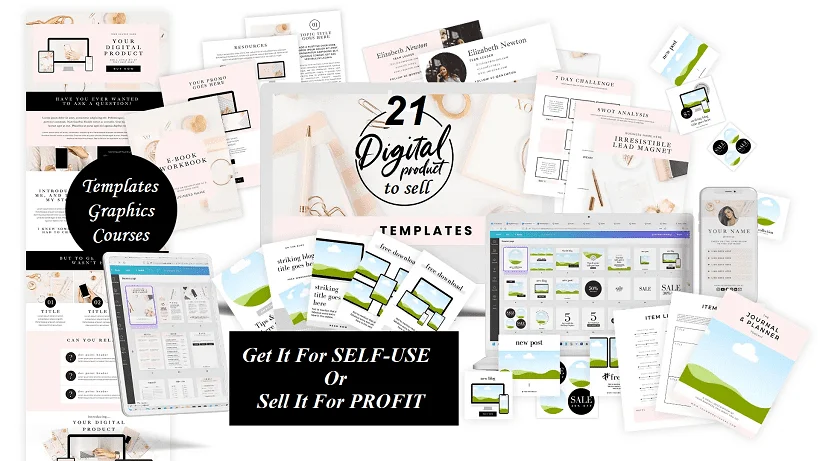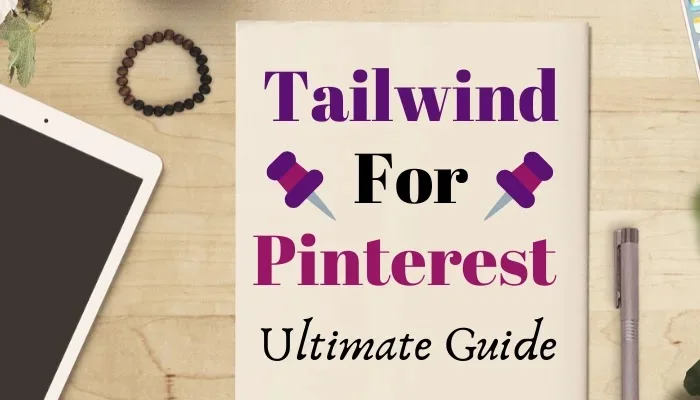Nowadays, Video Marketing is one of the most effective ways to drive free and targeted traffic to your website and promote your products and services online.
As a result, Internet entrepreneurs or digital marketers need Video Editing Software. Since they can create a large amount of high-quality video content for their target markets.

Also, Video marketing can help you to reach a global audience and to increase brand awareness. Also, search engines count on a high degree of detail in ranking specific content. As well as covering video content that they find more appealing to viewers and relevant.
In addition to search engine traffic, video marketing drives most of the overall consumer internet organic traffic. So, What is your video content development strategy? Do you utilize the most effective tools available? If your answer is NO, in that case, you better get on with it.
- What is Video Editing Software?
- Benefits Of Video Editing Software
- 15 The Best Video Editing Software
- 1. Filmora:- Multi-Purpose Video Editing Software
- 2.Vyond (Formerly GoAnimate)
- 3. VideoScribe:- Whiteboard Video Creator
- 4. AVS Video Editing Software
- 5. Adobe Premiere Pro
- 6. VSDC Free Video Editor
- 7. OpenShot Video Editor
- 8. RenderForest:- Marketing Video Maker & Editor
- 9. Wave Video:- Live Streaming Platform
- 10. Camtasia:- Offline Video Editing Software
- 11. Wirecast:- Professional Live Streaming
- 12. ScreenFlow:- Professional Video Editing Software
- 13. iMovie:- Video Editing Software For Apple User
- 14. Promo:- Marketing Video Creator & Editor
- 15. WeVideo:- Online Video Editor
- 16. Zoom:- Informational Video Maker
- 17. StreamYard
- Video Editing Software: A Comparison Chart
- Video Editing Software:- Conclusion
What is Video Editing Software?
Basically, video editing is the process of using video editing software for editing video content to create a finished product. There are many different video editing software programs available on the market, and each has its own unique features and capabilities.
Some of the most popular video editing software are Filmora, Adobe Premiere Pro, and AVS. These are comprehensive video editing program that includes features for creating, editing, and rendering videos. It also includes powerful tools for color correction, audio editing, and visual effects.
Therefore, few things you’ll need in order to create high-quality videos. You’ll need a camera, good video editing software, and a website or social platform. You can use these tools to create short or long videos that you can post on your website or share on social media.
In fact, Video content is a crucial aspect of internet marketing for all businesses operating online. Therefore it can help generate traffic and increase conversion rates.
So, you need to create interactive and intuitive videos that your users can easily share on the internet so that your video content can go viral.
Benefits Of Video Editing Software
Video editing can be a great way to make your videos look more professional. Here are five benefits of video editing software:
1. It Can Create Highly Engaging Videos
Here you can make your videos more engaging. Video editing can help you add effects, music, and voiceover to your videos to make them more engaging and interesting to watch.
2. You Can Create More Accurate Videos
Actually, it helps you to make your videos more accurate. Video editing can help you crop and adjust your videos so that they are more accurate and accurate to the original source material.
3. Creates More Interesting Videos
You can make your videos more interesting. Video editing can help you add graphics and effects to your videos to make them more interesting and eye-catching.
4. Video Editing Can Improve…
- It can help you create a quality video.
- Video editing can help you create a professional video.
- It can help you create a video that is effective and persuasive.
- Video editing can help you create a video that is engaging and entertaining.
- It can help you create a video that is informative and useful.
15 The Best Video Editing Software
There are two main types of video: digital video and traditional video. Digital video is made up of small, individual clips that can be edited together like a movie. Traditional video is a continuous stream of footage that you can edit together like a video diary.
Therefore, you should decide what type of video you are going to create and what Video editing software you will need. We have gathered 17 excellent video editing software for creating interactive videos for content marketing.
Disclosure: This content contains some affiliate links, which means that if you click on them, I will receive a commission (at no additional cost to you).
1. Filmora:- Multi-Purpose Video Editing Software
Filmora is one of the leading video editing tools on the market. Basically, It offers users editing freedom that most tools lack. Adding custom effects to Audio and Scene Recognition is easy with Filmora. Also, Filmora can adjust the brightness, rotation, speed, color effects, etc
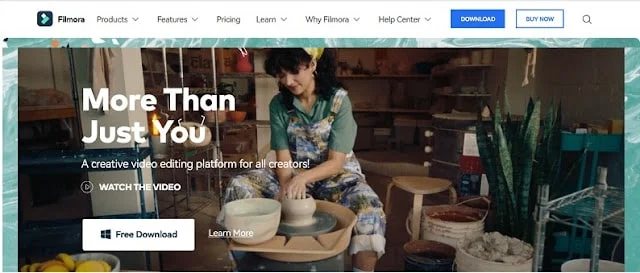
Not only this, but Filmora’s library also includes lots of features to enhance your videos, like music, overlays, filters, and text. Also, Filmora is a powerful video editing software that enables you to create beautiful videos with ease.
And you can add music, transitions, and effects to your videos to make them look professional. Filmora also has a wide range of video templates that you can use to create your own videos.
Key Features of Filmora:-
- With Filmora, users have full control over their videos via an intuitive interface and powerful editing tools.
- A mobile app called FilmoraGo by Filmora allows users to edit videos on mobile devices, making it more feasible to edit videos on the go.
- With this tool, you can create highly engaging videos that can help you increase your sales and brand recognition and cater to your email marketing needs.
- It is one of the most popular video editing programs among video creators due to its simplicity and features.
KEYNOTES:-
- Pricing For Individuals:- Monthly Plan – $28.98, Annual Plan – $68.98, Lifetime Plan -$79.99
- Team & Business Pricing:- Team – $159.88/Yearly Per User, Business – Custom.
- Pricing Education:- Monthly – $19.99/Per PC, Yearly – $40.99/Per PC, Lifetime – $49.99/Per PC
- Filmora Bundle Plan:- Products combination-based pricing.
- Best For– Video Editors, Digital Marketers, YouTubers, Professionals, etc.
2.Vyond (Formerly GoAnimate)
You can create professional-looking animated videos with Vyond, which is one of the best video creation tools.
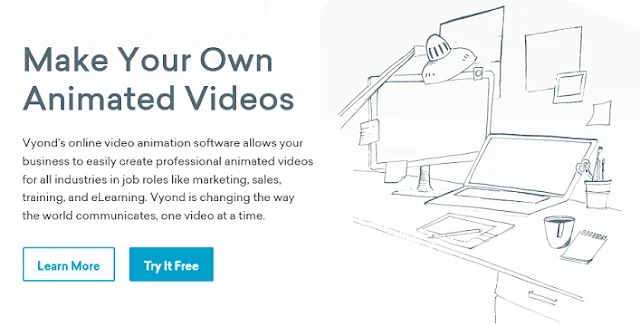
It offers a few impressive features, including drag-and-drop support that makes it easy to choose multiple background settings and assign dialog to characters through the lip-syncing function.
Additionally, there is no need to install any third-party program to add voice dialog or narration, and you can import audio files from any device. Also, you can use crowdsourced actors or record directly into the platform if you prefer.
Following, Vyond provides a number of templates, backgrounds, and characters that can help you produce an amazing visually compelling video. Your finished content would look professional.
Key Features of Vyond:-
- Hosting space, downloads, and video editing capabilities are unlimited with Vyond.
- This tool is significantly faster than most of video marketing tools on the market.
- Vyond provides a very user-friendly interface, so anyone can use them to create impressive videos that can be used for content marketing.
- The Vyond program includes extra features like a character creator, audio sweetener, lip-syncing, and visual stimulation.
- Ready-to-use templates available for beginners
- Almost every operating system that supports a browser can use this application.
- A number of video formats are supported by Vyond, including AVI, MP4, MP3, MKV, DAT, AMV, VCD, and WMV.
KEYNOTES:-
- Pricing:- Essential – $49/Mo, Premium – $89/Mo, Professional – $159/Mo, Enterprise – Custom.
- Pricing:- Essential – $299/Yearly, Premium – $649/Yearly, Professional – $999/Yearly.
- Best For:- Professionals in Training and eLearning, Digital Marketers and Small Businesses, HR, etc.
3. VideoScribe:- Whiteboard Video Creator
Your marketing campaigns can be enhanced with the use of VideoScribe, a tool that lets you create HD videos and animations.
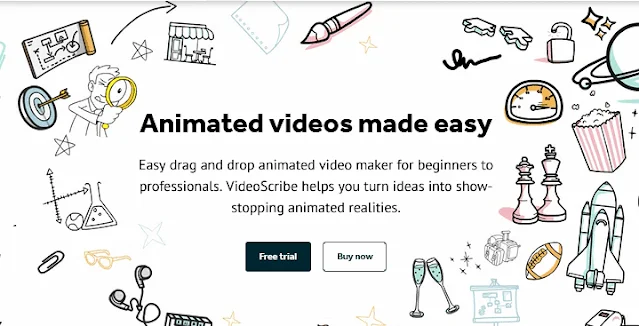
You don’t need much experience to create a video using Videoscribe. A beginner can easily understand the interface since it is pretty clean. Identically, using this tool, your video and animation will look more professional thanks to its impressive and powerful graphics.
In addition to being widely used, VideoScribe has impressive inbuilt features that allow it to easily process videos, animations, pictures, or audio for editing to deliver high-quality marketing campaigns.
You can share these Videos and animations very easily with just the touch of a button, making it very easy to broadcast your video content to your audience.
Key Features of VideoScribe
- In order to produce high-quality whiteboard animation videos, VideoScribe is one of the best tools available.
- Whether you are using VideoScribe for commercial, educational, or personal purposes, it has impressive features that are sure to satisfy all of your needs.
- With VideoScribe, you can create videos in a matter of minutes and they’re simple to use, and you can integrate graphics, music, and templates for free.
- Easily turn your ideas into animated videos using the free video templates from VideoScribe
KEYNOTES:-
- Pricing:- Monthly Plan – $20.65/Mo, Annual Plan – $133.28/Yearly, Team Plan – Custom.
- Best For:- Professionals in Training and eLearning, Digital Marketers and Small Businesses, Charities, YouTube Channels, etc.
4. AVS Video Editing Software
AVS Video Editor offers simple and intuitive video editing capabilities. Video editing, recording, making slideshows, merging and trimming video files/saving wherever you want.

Among the best video creation software available to video marketers are AVS Video Editor. For video marketing purposes, it has a lot of useful features and can help you to create captivating videos.
Therefore, you can apply a wide range of effects to videos for creating and editing with this software. AVS offers you different ways to share your videos: You can download it in a suitable format to your PC and then burn it to a DVD; you can also adapt it for your iOS or Android device, or you can share it on your social networks or website.
Key Features Of AVS Video Editor:-
- With AVS Video Editor, you can work with different video formats, including those such as AVI, VOB, MP4, DVD, WMV, 3PG, MOV, KMV, and more. AVS Video Editor supports the most popular codecs, including MPEG-4.
- In addition to converting videos, you can output videos of various frame sizes, such as HD, Full HD, 2K Quad HD, 4K Quad HD, and more. With these options, anyone can easily view video content on any device, in any format, without any restrictions.
- You can also edit your videos with AVS Video Editor by trimming, cutting, splitting, merging, rotating, or mixing them together.
- In addition to offering 300 editable effects, this video editor also offers you the option of adding color to your videos. As well as adding menus, audio, text comments, subtitles, and stabilizing shaky videos.
- Also, you can edit recorded videos as well.
- Edit AVI HD, WMV HD, TOD, AVCHD, MOD, MTS/M2TS, FOV, and more formats extremely fast with AVS because of its integrated video cache technology.
- You can easily transfer any video from DV/HDV cameras, webcams, or VHS cameras to AVS Video editor, where you can save these to your computer. Additionally, you are able to create videos or demos from the media files on your computer.
- With the AVS Video Editor, you can create excellent slideshows that convey the most important features of your products.
- In AVS Video Editor, you can apply cool effects and add special menus to your final marketing Blu-ray videos; add audio, video, and images to your videos; and choose from several menu and theme templates.
- With AVS video editor you can change the language at will. It supports English, French, German, Spanish, Italian, Japanese, Dutch, Polish, Danish, and Russian.
KEYNOTES:-
- Pricing:- 1 Year Subscription – $49, Unlimited Subscription – $79.
- Best For- Beginner Level Video Editors, Small Businesses.
5. Adobe Premiere Pro
You can edit videos like a professional with Adobe’s video editing tools. It’s a paid tool and there are different plans and prices for Adobe Premiere Pro, allowing users to handle different tasks with the tool.

Among the very few video editing tools that pro editors use, Adobe Premiere Pro is one of them.
It is among the finest video tools that you can use when you need something that can render videos, animations, and audio files in any format.
Adobe Premiere Pro supports a wide variety of video formats, so it is a smart choice when you need to edit, view, and create videos in many formats.
Moreover, this tool comes with an impressive selection of editing features that allow for very intense editing to produce a video that is attractive and professional.
Besides being a powerful video editing and recording software, Adobe Premiere Pro is also a great tool for sharing and importing animations and videos.
Key Features Of Adobe Premiere Pro:-
- Both Mac and Windows computers can run Adobe Premiere Pro. Its compatibility makes it possible to use it for professional work.
- The most popular video formats that you can think of are supported by Adobe Premiere, one of the best products on the market.
- Despite being a paid tool, Adobe Premiere Pro offers a plethora of high-quality features you won’t find with free video editors.
- There are several features in Adobe Premiere Pro that make it stand out, such as HD support, multi-track editing, storyboard mode, unlimited audio, and video tracks, linear timecode display, and non-destructive editing.
KEYNOTES:-
- Pricing For Individual – Single App:- $20.99/Mo, Creative Cloud All Apps with 100GB – $54.99/Mo.
- Students & Teachers – Single App:- $19.99/Mo, $239.88/Yearly, Creative Cloud All Apps – $239.88 For First Year, $359.88 From Second Year.
- Pricing For Businesses -Single App:- $35.99/Mo, Creative Cloud All Apps – $84.99/Mo.
- Schools & Universities:- Single App:- $14.99/Mo, Creative Cloud All Apps $34.99/Mo
- Best For- Teachers & Students, Businesses, Educational Institutions, Professionals, etc.
6. VSDC Free Video Editor
Basically, this free application allows you to edit videos in a non-linear manner. It has the ability to process high-resolution footage including 4K UHD, 3D, and VR 360-degree videos. Live color correction, motion tracking, and post-production effects are possible with VSDC.

Whether you want to make a family greeting card or a company presentation, you can use VSDC free video software. The software lets you cut, merge, and apply audio and visual effects, removing unwanted images. Also, edit videos, make slideshows, and add appropriate soundtracks.
In addition, It uses multi-color Chroma Key and advanced parameter settings to give your video a professional look. Audio and video formats of all popular types are supported.
Key features Of VSDC Free video software
- The most popular video/audio formats and codecs are supported
- Easily remove green backgrounds with Chroma Key
- A large collection of trendy video filters, effects, and transitions
- Edit 360 videos, zoom, and color correct with these essential tools
- Easily save videos to various devices with convenient export profiles
- System requirements are as low as possible – even outdated PCs will work!
7. OpenShot Video Editor
Basically, it’s totally Free and amazing open-source video editor. And, it runs on several operating systems, including Windows, macOS, Linux, and ChromeOS. OpenShot Video Editor is an open-source video editor with a comprehensive feature set.

Therefore, you can create quality compositions using images, audio, and video files with OpenShot Video Editor. Because it supports a wide range of formats, it is easy to use and very versatile.
Key Features Of OpenShot Video Editor
- With OpenShot Video Editor, you can edit videos with unlimited tracks, so your edits look natural.
- It takes a few steps to import the files you need, then you arrange the different videos, photos, or sounds in the tracks according to your preference.
- It is easy to cut, crop, or apply effects or transitions to these files at any point.
- With OpenShot Video Editor, you can also add 3D animations and titles to your imported files.
- Depending on your time and interest, there are endless possibilities.
- Featuring an easy-to-use interface and is available in over 70 languages.
8. RenderForest:- Marketing Video Maker & Editor
As it is a Cloud-based editing platform, there are many things you can do with Renderforest, such as making intro videos for YouTube, creating kinetic typography animation, explainer animations, video marketing, music visualizations, and wedding or travel slideshows, info-graphics, and more.
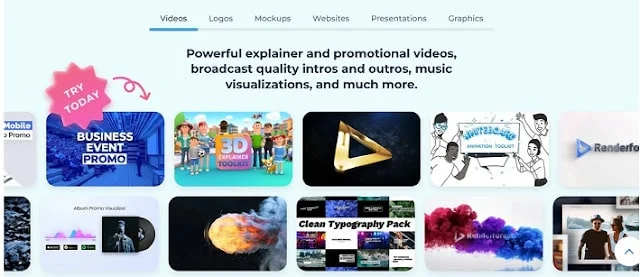
Therefore, you do need not to have any technical expertise to use this platform. It’s just a matter of thinking creatively, choosing a suitable video template, editing it online, previewing it, and then exporting it for personal or commercial use.
Also, You can start by trying out the platform for free and opt for the paid version if you need a professional sound video for commercial or personal use.
Key Features Of RenderForest:-
- By making free videos with the brand watermark, you may get an idea of what the platform is all about.
- With hundreds of templates, it’s easy to integrate them directly into your videos.
- With a wide array of professional effects, make videos that stand out.
- You can use RenderForest professionally, educationally, and for personal use.
- You could easily implement the knowledge in your videos by regularly interacting with the RenderForest blog updated with high-quality reading material.
KEYNOTES:-
- Pricing:- Starting – FREE, Lite – $16.69/Mo OR $138.50/Yearly, Pro – $25.69/Mo OR $200/Yearly, Business – $32/Mo OR $246/Yearly.
- Best For– Training & eLearning, Digital Marketers, Intro – Outros, Presentation, etc
9. Wave Video:- Live Streaming Platform
Its nice mixture of templates and starting from scratch make Wave Video a great choice for us. This is an excellent tool for converting footage from one video format to another.
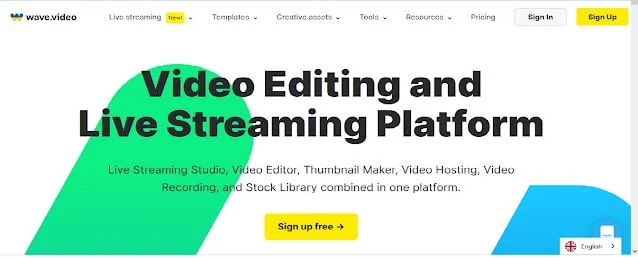
Furthermore, Making a video for one platform, for instance, can later be repurposed for Facebook banner videos or Instagram videos. The cool part is that you don’t have to start from scratch. A key feature made by Wave Video’s developers is that it was designed to support high-volume video production, which may not be true of many of its competitors.
Key Features Of Wave Video:-
- Videos can be repurposed across multiple platforms, without having to start completely over.
- Furthermore, you can upload branding items such as logos for future use in videos to the platform.
- With this tool, large-scale video production can be accomplished.
- Additionally, the application integrates with YouTube, Google Drive, HubSpot, Facebook, Dropbox, Twitter, and more.
- Wave Video can be used in many ways to bring the power of video to marketing teams within a team environment.
- The best part is that Wave Video offers video hosting, a content calendar, a video button, and landing pages.
KEYNOTES:-
- Pricing:- Starting – FREE, Streamer – $20/Mo OR $192/Yearly, Creator – $30/Mo OR $288/Yearly, Business – $60/Mo OR $576/Yearly.
- Best For– Marketers, Small & Medium Level Businesses, YouTubers, and Beginners.
10. Camtasia:- Offline Video Editing Software
Record presentations and how-to videos with this easy-to-use tool. This is downloadable software. You can download it onto your Mac or PC, and once it is installed, you can turn it on and record your screen capture video.
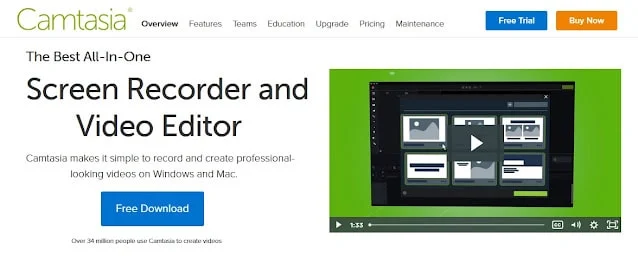
And, create, edit, save and share videos with Camtasia, an application that captures and records screen activity. The software facilitates the creation of tutorials, demos, webinars, or other types of instruction videos for businesses.
Once you’ve added some special effects and checked the sound, simply upload it to your video-sharing platform or distribute it as you wish, isn’t that Simple?
Key Features Of Camtasia:-
- Mac and Windows users can record the screen or webcam of their devices to capture software features and video calls.
- Enhancing viewer engagement is possible with Camtasia by adding annotations, effects, templates, and other editing tools.
- Video content can be zoomed in or out with Camtasia’s editing tools, transitions can be inserted, and animations can be added to screen recordings.
- To measure viewer engagement and learning, customized video quizzes can also be added.
- The Camtasia library includes music and sound effects that can be added to audio clips.
- This solution includes pre-built video templates as well as unique designs for projects that will require more efficiency.
- Camtasia videos can be embedded in online video courses and shared on online platforms such as YouTube, Screencast, Vimeo, etc.
KEYNOTES:-
- Pricing:- Starting – FREE Trial, Individual – $350/Per User, Business – $350/Per User, Education – $248.60/Per User, Govt or Non-Profit – $314/Per User.
- Best For– Marketers, Small & Medium Level Businesses, and Professionals. Teaching & eLearning
11. Wirecast:- Professional Live Streaming
In situations such as conferences, educational events, live interviews, and more, Wirecast is one of the most useful video tools. As well as live production software, this amazing video tool also captures feeds from a variety of devices including web feeds, camera feeds, microphones, iOS 8 cameras, and more.

Aside from this, Wirecast is one of the most efficient video tools. This is because it supports a wide range of video formats and offers powerful editing capabilities for easy importing, editing, and sharing of final videos and animations.
Key Features of Wirecast:-
- Marketers can broadcast their shows live to their target audiences using Wirecast’s video content features.
- Additionally, it supports animated titles, live switching, and transitions so you can add professionalism to your live feeds across multiple devices.
- It also offers multi-format encoding, which makes it easy to integrate streaming services.
Personal, business and educational applications can be performed on the platform.
KEYNOTES:-
- Pricing:- $49/Mo, $420/Yearly, OR Wirecast Studio – $599 Lifetime. Wirecast Pro – $799 Lifetime.
- Best For– Marketers, Professionals, Live Stream Meetings, Webinars, or Classes.
12. ScreenFlow:- Professional Video Editing Software
A powerful video editing tool specifically designed for Mac users, ScreenFlow is one of the best available. Among the features that ScreenFlow offers are screen capture and video editing services which are among the most advanced on the market.

Also, you can directly capture a video from any device’s display, including iPads, iPhones, laptops, Mac computers, video cameras, and more, and also it can be edited directly.
A split-track editing feature is also available in ScreenFlow, allowing audio to be captured from microphones, and sharing video content to various online marketing platforms is now easier and faster.
Additionally, it is equipped with a feature that allows you to upload videos and audio for editing. With this, you can create a video that will be quick, captivating, and impressive.
Key Features of ScreenFlow:-
- A multi-purpose software for video production, ScreenFlow records and edits audio and high-quality videos and lets you share them anywhere.
- With ScreenFlow, you can create engaging video content that will drive more traffic to your website through a range of impressive features.
- The Screenflow software can be used for personal, educational, and professional purposes.
KEYNOTES:-
- Pricing:- Starter Pack- $149, Super Pack – $209, Super Pack With Premium Support – $239.
- Specifically Created For Mac Users Only for Screen Recording and High-Quality Video Editing purposes. Best For- Marketers, Businesses, Professionals.
13. iMovie:- Video Editing Software For Apple User
iMovie is specifically designed for Apple Product Users only. Any Apple device that runs apps should be able to run this one. A traditional Apple app, iMovie was designed exclusively for their products. However, it is free and comes with full functionality.

With recent versions, you can edit not only on your Mac but also on other devices. And, You don’t have to use one device for it.
If you want to edit the raw video on any device, you can upload it to the cloud and use iMovie, Creating an Apple account is all that’s required.
Key Features Of iMovie:-
- It is specifically designed for Apple Products users.
- Despite being free, it is fully functional and has pro-level features.
- You only have to log in to your Apple Account to use it on any Apple device.
KEYNOTES:-
- Pricing:- FREE for Apple Users.
- Best For:- Creating Cinematic Self Movie, Creating Story Videos For Social Media Sites, etc.
14. Promo:- Marketing Video Creator & Editor
Promo is one of the most effective video editing tools that you can find out there. It is primarily designed to help you create videos by simply combining existing videos, clips, photos, or music.
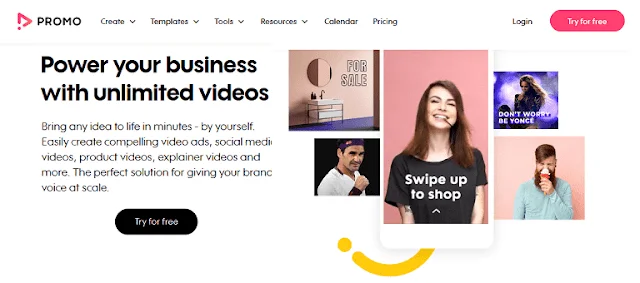
Therefore, The Promo platform also allows you to upload videos, slideshows, and animation directly to your social media accounts.
Aside from the incredible editing tool itself, this tool includes free badges and widgets that can be incorporated into your website. This is so that you can show videos, animations, and slideshows.
Key Features of Promo:-
- Using Promo, you can reach out to your audience across multiple social media platforms within minutes.
- The Promo interface is user-friendly, making it accessible to almost everyone.
- You can use this tool to make marketing videos quickly by combining existing clips, videos, photos, and music.
- You can use it commercially, educationally, and for personal use.
- The software allows the recording of videos for use in campaigns that can be edited.
- You can upload and import Video files, photos, and animations can easily into Promo to be edited.
KEYNOTES:-
- Pricing:- Starting – FREE, Basic – $49/Mo OR $291/Yearly, Standard – $99/Mo OR $514/Yearly, Pro – $359/Mo OR $1853/Yearly.
- Best For- Training & eLearning, Businesses, Digital Marketers, Social Media Marketing, etc.
15. WeVideo:- Online Video Editor
Create informational video content within minutes with WeVideo’s simple video marketing tool. Marketers can create stunning videos and animations with WeVideo’s impressive and unique features.

Nevertheless, it helps drive leads and traffic through video content, and you can also implement company logos, information cards, color schemes, and customized call-to-actions.
You can also easily upload your videos onto social media accounts using WeVideo. In order to increase productivity at work and save time, this feature is much needed.
Key Features of WeVideo :-
- Cloud-based Powerful and collaborative video editing tool.
- The WeVideo interface is intuitive and user-friendly, which allows for full control over video editing.
- Dozens of editing features give WeVideo’s users full control over their videos, and that is the main reason for its popularity.
KEYNOTES:-
- Pricing:- Basic – FREE, Power – $4.99/Mo, Unlimited – $7.99/Mo, Professional – 19.99/Mo, Business – $36.99/Mo. All plans are Billed Annually.
- Best For– Beginner Level Video Editors, Teachers and Students, and Small Businesses.
16. Zoom:- Informational Video Maker
Actually, Zoom powers all your communication needs, from meetings, IMs, chats, and webinars to meeting rooms and online events. People can work together more effectively when they are connected via Zoom.
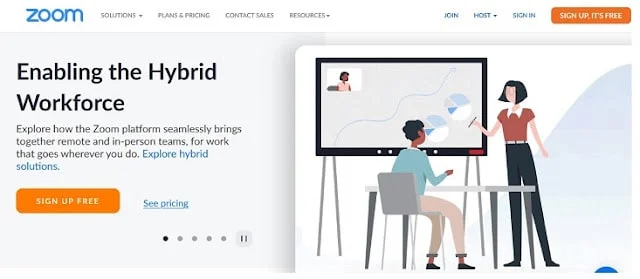
Moreover, the video platform is secure, reliable, easy to use, and customizable. Also, it has more than 50 Zoom Integrations available for you. And a very helpful tool to use in eLearning; it simulates the experience of being in a classroom. Furthermore, you will have optimal control of the class by using mute and unmute options.
Alternatively, the instructor can record and share the screen. Despite this, the tool doesn’t offer any data storage or analytics. The only way to keep track of lectures is by recording them on audio or video.
Key Features Of Zoom:-
- Easy to Schedule Online Events or Classroom. Integrates Zoom with social media.
- Screen sharing and recording can be possible. And Multiple webcam streams option is also in action.
- There are options to mute and unmute the Meeting. International calling is also possible.
- Online Events Security such as user authentication, participant list, secure file sharing, participant roles & permissions, and confidential attendee list features are available.
KEYNOTES:-
- Pricing For Meeting:- Basic – FREE, Pro – $16.65/Mo OR $169/Yearly, Business – $23/Mo OR $230.45/Yearly, Enterprise – $23/Mo OR $276.58/Yearly.
- Pricing For Phone:– Pay As you go – $10/Mo/Per User, Unlimited Regional Calling – $15/Mo/Per User, Choose from 40+ Countries and Territory – $20/Mo/Per Month.
- Webinar/Events:- Zoom Webinar Up to 500 Attendees – $89.63/Mo, OR $781/Yearly. Zoom Event Up to 500 Attendees – $112/Mo OR $1006/Yearly.
- Zoom Room Pricing:- Starting – 30 Days FREE trial, Up to 49 Attendees – $55/Month/Room OR $565/Yearly/Room. More than 49 Attendees – Custom.
- Zoom United:- Pro – $30/Mo OR $300/Yearly, Business – $35/Mo OR $350/Yearly, Enterprise – $35/Mo OR $420/Yearly.
- Contact Center:- Supporting Up to 50 Agents – Custom.
- Best For– Training & eLearning, Marketers, Small & Medium Businesses, Virtual Workplace.
17. StreamYard
If you’re interested in streaming on multiple platforms at once, you should check out StreamYard. With this feature, your Live-stream can appear on Facebook, LinkedIn, and YouTube all at the same time.
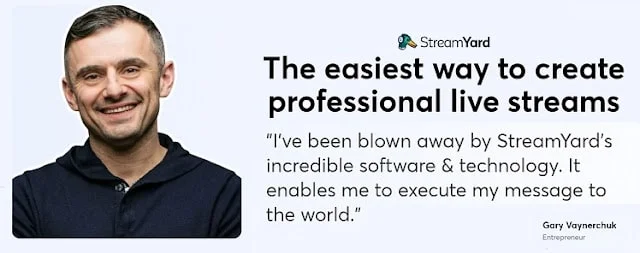
Therefore, StreamYard has several cool features, including inviting more than one person to your Livestream, where their webcam captures their image.
And, their impressive features allow you to include comments from social media directly in your Livestream feed to increase engagement.
Key Features Of StreamYard:-
- Access Controls/Permissions
- Customizable Branding
- Event Scheduling, Real-time Broadcasting
- Live Streaming Production
- Moderation, Split/Multi-Screen
- Multiple Camera Feeds
- Multistreaming, Session Recording
- Social Media Streaming
- Recond and download HD Videos.
- Audience Engagement via built-in commenting.
KEYNOTES:-
- Pricing:- Starting – FREE with Watermark, Basic – $25/Mo OR $240/Yearly, Professional – $49/Mo OR $468/Yearly.
- Best For– Marketers, Professionals, YouTubers, Live Stream Webinars or Classes.
Video Editing Software: A Comparison Chart
Additionally, here’s a comparison chart that takes into account features, pricing, types, ratings, etc. And, this will help you to choose the best tool for your needs, which will definitely help you achieve your goals.
Video Editing Software:- Conclusion
In the conclusion, differentiating between all the available options is not enough in order to make a final decision regarding video editing software. Be clear about which software you need to use and what your requirements are.
Additionally, You may have noticed, after reading the above article, that many video editing tools share similar functions and applications. But keep in mind that every piece of software has its own purpose.
Therefore, ScreenFlow, Promo, RenderForest, etc, are some video editing software for businesses that can use to market and boost sales. Beginners and small-scale projects benefit from tools such as Filmora, and Wideo, Promo.
VideoScribe and Vyond are best for Animated video creation or best for explainer videos for teachers.
Now, The goal of this post “Video Editing Software:- 17 Best Video Editors & Maker For Newbies” is to provide you with valuable and useful information in order to accomplish your purpose of reading it.
Also, if you have any questions, confusion, or suggestions, please let me know below in the comment box. Also, don’t forget to share this post with your friends if you think it will be useful to them.