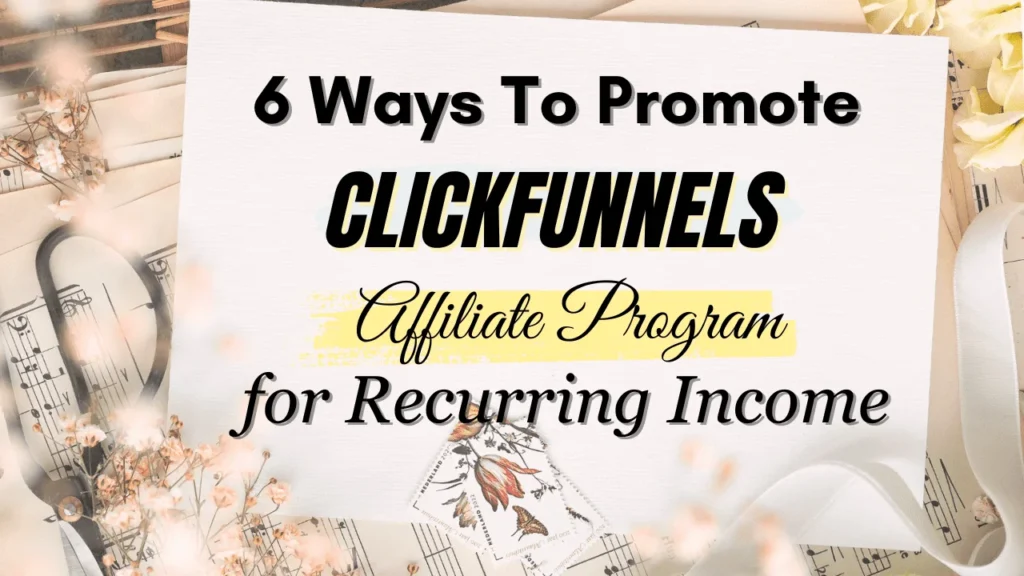Using Pinterest for blogging can be an effective and efficient strategy to promote your blog and drive traffic to your website. Pinterest is a visual discovery platform where users can find and save ideas, making it an ideal platform to showcase your blog content through visually appealing pins.

By following a few key steps, you can harness the Power of Pinterest to boost your blog’s visibility and reach a wider audience. Implementing keyword-rich descriptions, creating eye-catching pins, utilizing relevant boards and pinterest group boards.
Engaging with the Pinterest community are some of the essential tactics for leveraging Pinterest as a fast and effective blog marketing strategy.
- What is Pinterest Website?
- What is Pinterest Extension CHROME?
- How to use Pinterest for Blogging?
- 1. Set up a Pinterest business account:-
- 2. Optimize your Pinterest Profile:
- 3. Create Relevant Pinterest Boards
- 4. Pin High-Quality, Visually Appealing Images:
- 5. Optimize Pin Descriptions:
- 6. Enable Rich Pins:
- 7. Join group boards:
- 8. Pin Consistently:
- 9. Engage with the community:
- 10. Monitor Analytics and Optimize:
- Pinterest Pin Templates for Blogging!
- Affiliate Marketing on Pinterest for Blogging?
- Conclusion:- Pinterest For Blogging!
What is Pinterest Website?
Pinterest is a popular social media platform and search engine that focuses on visual discovery and inspiration. It allows users to discover, save, and share images and videos, known as “pins,” on virtual pinboards.
Users can create and organize their own Pinterest boards, which can be filled with pins related to various topics such as fashion, home decor, recipes, travel, and much more.
Pinterest also offers a search feature that allows users to explore content and find inspiration by entering keywords or browsing through curated categories. It has become a valuable resource for users looking for ideas, inspiration, and information on a wide range of topics.
Pinterest Business Account
For using Pinterest for blogging, you must have a Pinterest Business Account. A Pinterest Business Account is a specialized account designed for businesses and marketers to utilize the full potential of Pinterest for their brand promotion.
With a Business Account, users gain access to valuable features like analytics, promoted pins, and the ability to run Pinterest ads. It allows businesses to create a professional presence, showcase their products or services through visually appealing pins, and reach a broader audience.
The account provides valuable insights into audience engagement, pin performance, and demographics, enabling businesses to tailor their marketing strategies accordingly. A Pinterest Business Account is an essential tool for businesses looking to leverage the platform’s visual discovery and engagement to boost their brand visibility and drive traffic to their website.
What is Pinterest used for?
Pinterest is a versatile platform used for various purposes. Primarily, it is utilized for discovering and collecting ideas and inspiration across a wide range of topics such as fashion, home decor, recipes, DIY projects, travel, and more.
Users can create virtual pinboards to save and organize their favorite pins. Additionally, Pinterest is widely used by businesses and marketers for brand promotion, driving traffic to websites, and increasing product visibility through visually appealing pins.
It serves as a visual search engine, allowing users to find information, tutorials, and recommendations based on their interests. Overall, Pinterest is a powerful tool for both personal and professional use, offering a platform for discovery, inspiration, and sharing. And you have this power to use Pinterest for Blogging for promoting your blog post here seamlessly.
What is Pinterest boards?
Pinterest boards are virtual collections or “boards” where users can save, organize, and categorize their favorite pins. They serve as personalized spaces to curate and showcase content based on specific themes, interests, or projects.
Users can create multiple boards, each with its own unique name and purpose, such as “Home Decor Ideas,” “Healthy Recipes,” or “Travel Inspiration.” Pins can be added to these boards by saving them from other users’ pins, websites, or by uploading images directly.
Pinterest boards help users to keep track of ideas, plan projects, and share their curated content with others, fostering inspiration, creativity, and organization and blog marketing within the Pinterest community.
What is Pinterest Extension CHROME?
The Pinterest Extension for Chrome is a browser add-on developed by Pinterest that enhances the Pinterest experience for users browsing the web using the Google Chrome browser.
Once installed, the extension adds a Pinterest icon to the Chrome toolbar, allowing users to easily save images they come across on the internet directly to their Pinterest boards. It enables seamless integration between websites and Pinterest, making it convenient to collect and organize ideas and inspiration from various online sources.
The extension also provides a quick way to access Pinterest’s main features, such as creating new boards, viewing notifications, and searching for content, without leaving the current webpage.
How to use Pinterest for Blogging?
Pinterest can be a valuable platform for promoting your blog and driving traffic to your website. Here’s a step-by-step guide on how to use Pinterest for blogging as a fast blog marketing strategy:
1. Set up a Pinterest business account:-
If you don’t already have one, create a separate business account on Pinterest. This will provide you with access to analytics and other features specifically designed for businesses.
2. Optimize your Pinterest Profile:
Complete your profile by adding a professional profile picture, a descriptive bio, and a link to your blog. Use keywords related to your niche in your profile and bio to make it easier for users to discover your content.
3. Create Relevant Pinterest Boards
Create boards on your Pinterest account that align with the topics you cover in your blog. Choose attractive board covers and use descriptive titles and keywords for each board.
4. Pin High-Quality, Visually Appealing Images:
Pinterest is a visual platform, so focus on creating or selecting high-quality and visually appealing images for your pins. Use tools like Canva to design eye-catching graphics or use high-resolution images that are relevant to your blog content.
5. Optimize Pin Descriptions:
When pinning your blog posts or images, write keyword-rich descriptions that provide context and entice users to click through to your blog marketing. Use relevant hashtags to increase the discoverability of your pins.
6. Enable Rich Pins:
Rich Pins provide additional information, such as article headlines and descriptions, directly on the pin. Enabling Rich Pins for your blog will make your content stand out and increase engagement. You may need to add meta tags to your website to enable this feature.
7. Join group boards:
Group boards are collaborative boards where multiple users can contribute and share their content. Join relevant group boards in your niche to expand your reach and increase the visibility of your pins. Look for group boards with active members and a substantial following.
8. Pin Consistently:
To maximize your visibility on Pinterest, you need to be active and pin regularly. Aim to pin fresh content from your blog and other relevant sources consistently. Scheduling tools like Tailwind can help you automate and optimize your pinning strategy.
9. Engage with the community:
Pinterest is a social platform, so engage with other users by liking, repinning, and commenting on their content. Building relationships with other bloggers and influencers in your niche can lead to collaborations and increased exposure for your blog. Also explore the power of tailwind tribes for boosting your engagement rate.
10. Monitor Analytics and Optimize:
Pinterest provides analytics that can give you insights into the performance of your pins and boards. Monitor which pins are driving the most traffic to your blog and adjust your strategy accordingly. Experiment with different pin designs, titles, and descriptions to optimize your results.
Remember, building a successful presence on Pinterest takes time and consistency. By implementing these strategies and staying active on the platform, you can use Pinterest as a powerful tool for promoting your blog content and driving traffic to your website.
Pinterest Pin Templates for Blogging!
Pinterest pin templates for blogging can help you create eye-catching graphics quickly and effectively. Here are a few tips:
- Use Canva or other design tools to access pre-made pin templates specifically designed for blogging.
- Select templates that align with your brand aesthetic and blog niche.
- Customize the templates by adding your blog post title, captivating images, and a clear call-to-action.
- Incorporate your blog’s colors, fonts, and logo to maintain brand consistency.
- Experiment with different pin layouts, such as vertical or square, to see what resonates with your audience.
- Include relevant keywords in your pin’s text and description to improve search visibility.
- Optimize the pin’s size and format for optimal Pinterest display.
- Test different pin templates and designs to determine which ones generate the most engagement and click-throughs to your blog.
- Monitor Pinterest analytics to track the performance of your pins and refine your template strategy accordingly.
- Stay consistent with your pin design to build brand recognition and create a cohesive visual presence on Pinterest.
- Enhance your blogging productivity by harnessing the power of customizable pre-designed Pinterest Templates. Save valuable time and effort while boosting your effectiveness in showcasing your content.
Affiliate Marketing on Pinterest for Blogging?
Affiliate marketing on Pinterest can be a valuable strategy for bloggers looking to monetize their content and using Pinterest for blogging. With its visually-driven platform and massive user base, Pinterest offers a prime opportunity to showcase affiliate products and earn commissions.
By creating captivating pins that link to your affiliate partners, you can effectively drive traffic and generate income. It’s essential to focus on creating engaging, high-quality content that resonates with your target audience and aligns with your niche. Additionally,
optimizing your pins with relevant keywords and strategic descriptions can help increase visibility and attract potential buyers. With the right approach, Pinterest can become a powerful tool for successful affiliate marketing in the world of blogging.
Conclusion:- Pinterest For Blogging!
In conclusion, Pinterest for blogging can be a powerful blog marketing strategy for bloggers looking to enhance their blog marketing. By utilizing Pinterest effectively, bloggers can drive traffic to their websites, expand their reach, and engage with a wider audience.
Creating visually appealing pins, optimizing descriptions with keywords, and leveraging relevant boards and group boards are key tactics for success.
Pinterest’s visual nature and search functionality make it a valuable platform for showcasing blog content and generating interest.
By actively participating in the Pinterest community and consistently sharing valuable and inspiring content, bloggers can harness the potential of Pinterest to grow their blog and connect with like-minded individuals.
Embracing Pinterest for blogging can be a fast and effective way for blog marketing and increase its visibility in the online world.
I hope you have found this information on using Pinterest for blogging valuable and insightful. Feel free to share this knowledge with your friends and fellow bloggers, so they too can discover the benefits of utilizing Pinterest to drive targeted traffic to their websites.
By implementing the strategies and tips shared, bloggers can effectively promote their content and expand their online presence. Together, let’s empower each other and maximize the potential of Pinterest as a valuable tool for successful blogging and website growth.